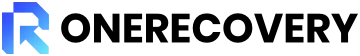ONERECOVERY, the professional data recovery solution for Windows, handles data loss for over 1,000 scenarios including accidental deletion, formatting errors, virus attacks, and more.
FAQ
How do I fix the installation stuck?
- Usually, this is caused by an unstable or poor internet connection. Follow the troubleshooting steps below.
- 1. Make sure your internet connection is working properly.
- 2. Quit the installation, then right-click on the installer and run it as Administrator.
What types of data can be recovered using data recovery software?
ONERECOVERY is available at free cost and supports a wide variety of file systems, including HDD, SSD, NTFS, FAT, HFS+, and APFS.
How long does data recovery software take to scan and recover data?
ONERECOVERY offers quick and deep scan modes to uncover all your videos and photos on your device, so usually, the scan and data recovery speed will be no longer than 2 mins.
How much success rate can this data recovery software guarantee?
Applying strong AI tech, ONERECOVERY is one of the data recovery tools with the highest recovery success rate in the industry, which can reach over 95% success in recovering your lost data.
Can I recover permanently deleted files without previous versions?
- It's possible to recover permanently deleted files using data recovery software, such as ONERECOVERY Data Recovery Wizard.
- It supports data recovery of various file types under numerous situations. It can recover permanently deleted folders, documents, photos, audio, etc. And ONERECOVERY can recover deleted files from Recycle Bin, memory cards, external hard drives, and other devices.
- No matter what condition, sudden deletion, formatting, hard drive corruption, virus attack, and system crash, the ONERECOVERY recovery software can help you recover lost/deleted files.
Is your data recovery tool capable of recovering data from formatted drives?
Absolutely yes! With powerful AI tech, ONERECOVERY enables you to recover data from various scenarios including recovering your lost data from formatted drives.
How to transfer data from HDD to SSD?
- Even though HDDs and SSDs rely on two completely different storage technologies, you can easily transfer data between them because your operating system takes care of all the technical stuff that happens under the hood for you.
- That said, it’s a good idea to use a data migration software application when transferring a lot of data from one drive to another, such as Samsung’s Data Migration software, WD SmartWare, or Intel Data Migration Software.
How to recover data from SSD on a Windows PC
Regardless of whether the TRIM command is enabled or not, you can perform SSD file recovery with the same data recovery software you would use to recover files from a traditional hard drive. ONERECOVERY is an excellent choice because it’s exceptionally easy to use and supports all commonly used Windows file systems and file formats. In just 3 steps, Select your SSD and click Search for lost data, Scan Solid-state Drive, and Preview And Recover the files.
What is your privacy policy?
Total Data Recall respects your privacy; therefore, all of your data is read-only, and we will not copy, retain, or disclose it in any way. So you can rest assure to use ONERECOVERY.
How could I repair and recover corrupt Excel file?
- There are two methods available for you to try to repair and recover corrupted Excel file. One is to use an inbuilt repair program of Microsoft to repair XLSM files or XLSX files. Follow the steps below to repair damaged and corrupt Excel files:
- Step 1. Launch the Microsoft Excel application.
- Step 2. Go to 'Menu > File > Open'.
- Step 3. Locate and select the corrupt Excel document.
- Step 4. Click on the dropdown button beside the Open feature.
- Step 5. Select 'Open and Repair' to recover your corrupt Excel file.
- If this doesn't help, you can try the other way— use data recovery software to recover the corrupt Excel file. ONERECOVERY will be a good choice. Here’s the step-by-step tutorial.
- Step 1. Download the ONERECOVERY file recovery software, install it on your Windows PC, and choose the partition that stores your corrupt Excel file.
- Step 2. Click 'Scan' to view all files on the selected partition, including lost/deleted, corrupt, and damaged files. Filter the corrupt Excel file in the list.
- Step 3. Opt for the corrupt Excel file you want to restore, click 'Recover', and ONERECOVERY will recover the corrupt Excel file automatically.
- Step 4. Save the repaired Excel file to a secure location on your PC, and you can open and edit the Excel file normally.
How do you recover a previously emptied recycle bin?
- If you would like to recover a previously emptied recycle bin, in fact, the shorter the interval after deleting the file, the easier it is to retrieve the original file without losing data. In this case, to recover a previously emptied Recycle Bin, do it as soon as possible.
- Step 1. Install and open the ONERECOVERY recovery software on your Windows PC, and choose the partition in which your Recycle Bin files are stored.
- Step 2. Click 'Scan' to view all files in the selected partition, including the lost/deleted files and existing files.
- Step 3. Preview first and choose the Recycle Bin files you want to restore, click 'Recover' to get them back, and select a new location to save them.
Do you guarantee a 100% recovery of all my files?
- Unfortunately, no one can promise that all of your files will be recoverable. The result will change depending on the main cause of the data loss. However, we have tried and tested procedures that guarantee a high rate of success in retrieving all of your data. We have had a perfect record of success in recovering from all cases. Our goal is to provide your complete satisfaction with the outcome.
Can you recover deleted files in Windows 10 or 11?
- Sure, ONERECOVERY is also known as the expert in Windows data recovery, no matter you’re equipped with Windows 10 or 11, you can get your lost data back through ONERECOVERY.