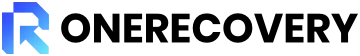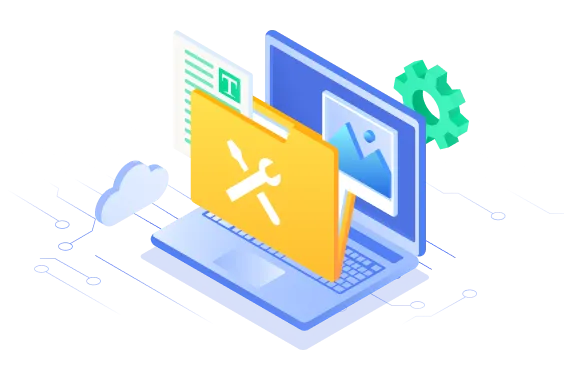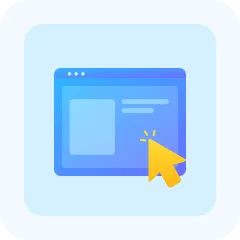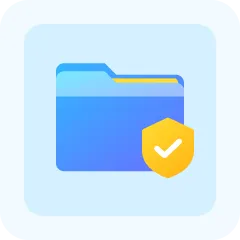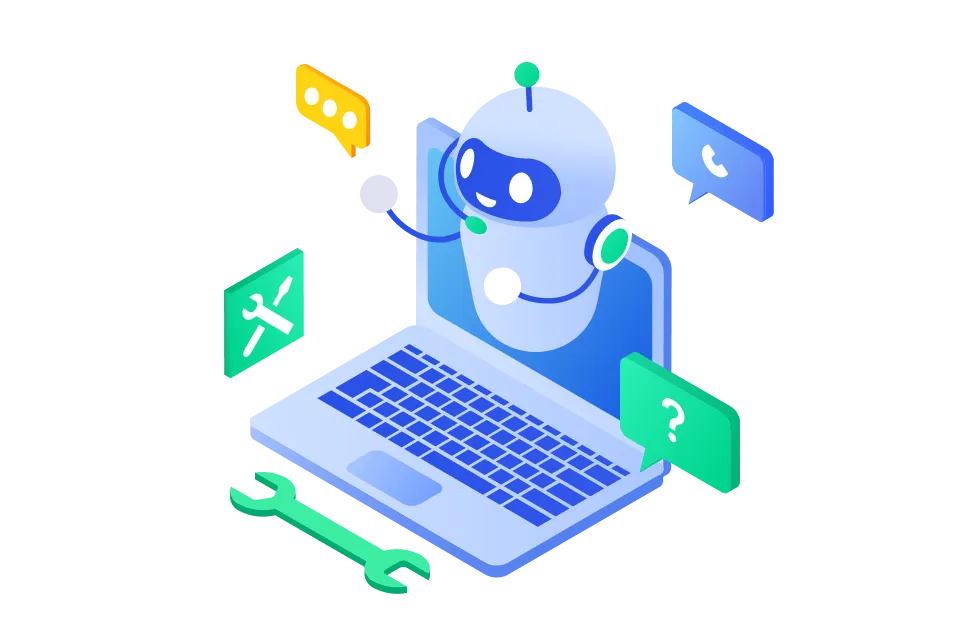Mavis J. Obryan

"Awesome software! Accidentally deleted a bunch of photos from a recent holiday - managed to get them all back from my SD card, even after I’ve wiped it AND took a 100 or so photos... Definitely saved a lot of memories!!"

Charles Mosley

“My son formatted my external hard disk by accident, thats an big disaster to me. Thanks to this program, i recover all the important data. Thanks so much. ”

Joseph George

“Evening before extremely important appointment the hard drive failed giving error ‘Cyclic Redundancy Error’ could not access the drive in Windows and the last backup did not have data needed. I installed the software and after scan it presented the folders I needed, and I get my lost data back.”

Ellen Owens

"A loose cable on my memory card reader caused the memory card to be "unsafely removed" from the computer. All the content disappeared from the card. After panicking, I spent the next 2 hours recovering my round 9 photos. Thank god @ONERECOVERY saved the day! "

Cheryl J. McGrail

"ONERECOVERY has earned my trust and gratitude. My SD card containing years of work-related documents was accidentally corrupted, and I was in a state of panic. However, this software recovered all my files with utmost precision. It’s a must-have tool for anyone who values their data. "

Matthew N. Jackson

"I have used a number of recovery programs including "MiniTool Software"(an excellent software). However, ONERECOVERY is in a new class of excellence. It recognizes my SD card deeply and recovers my video files that other software does not see. I’m so pleased to express my satisfaction!"