- Format Supported
- File Size
- Batch Repair
- Technical Assistance
- File Preview
- Repair Severly Damaged Files
- PDF,DOCX,PPTX,XLSX
- < 5 MB

- PDF, DOC, DOCX, PPT, PPTX, XLS, XLSX
- Up to 5 GB

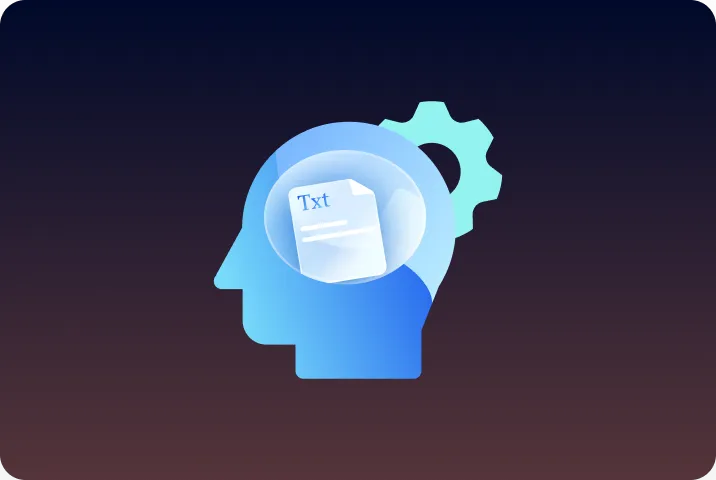
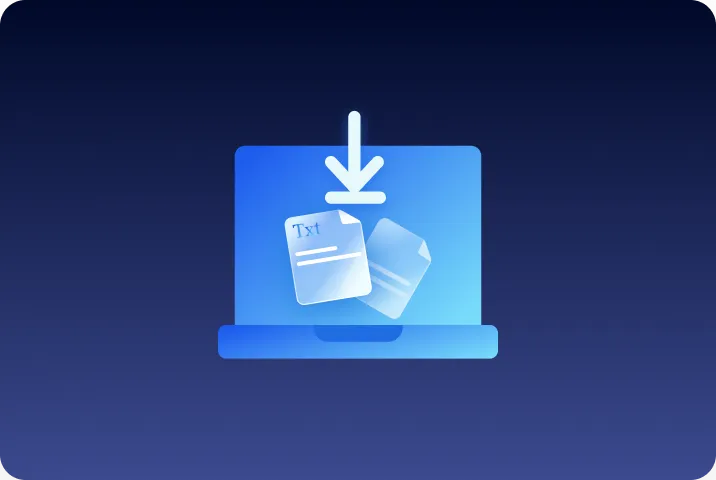

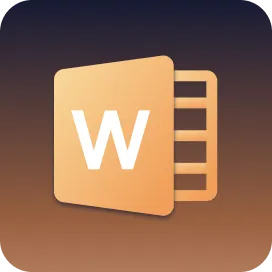

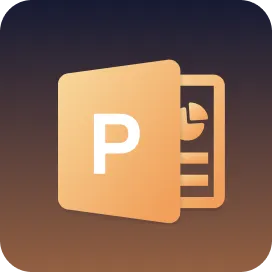

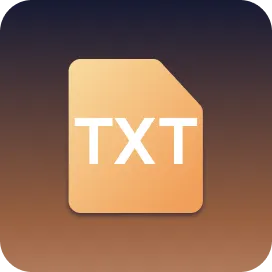
As a versatile online tool for file repair, ONERECOVERY is always competent no matter what caused your document to get corrupted.
There are some common glitches in these document-processing applications, such as compatibility issues. Damaged files caused by these errors will all be fixed by ONERECOVERY.
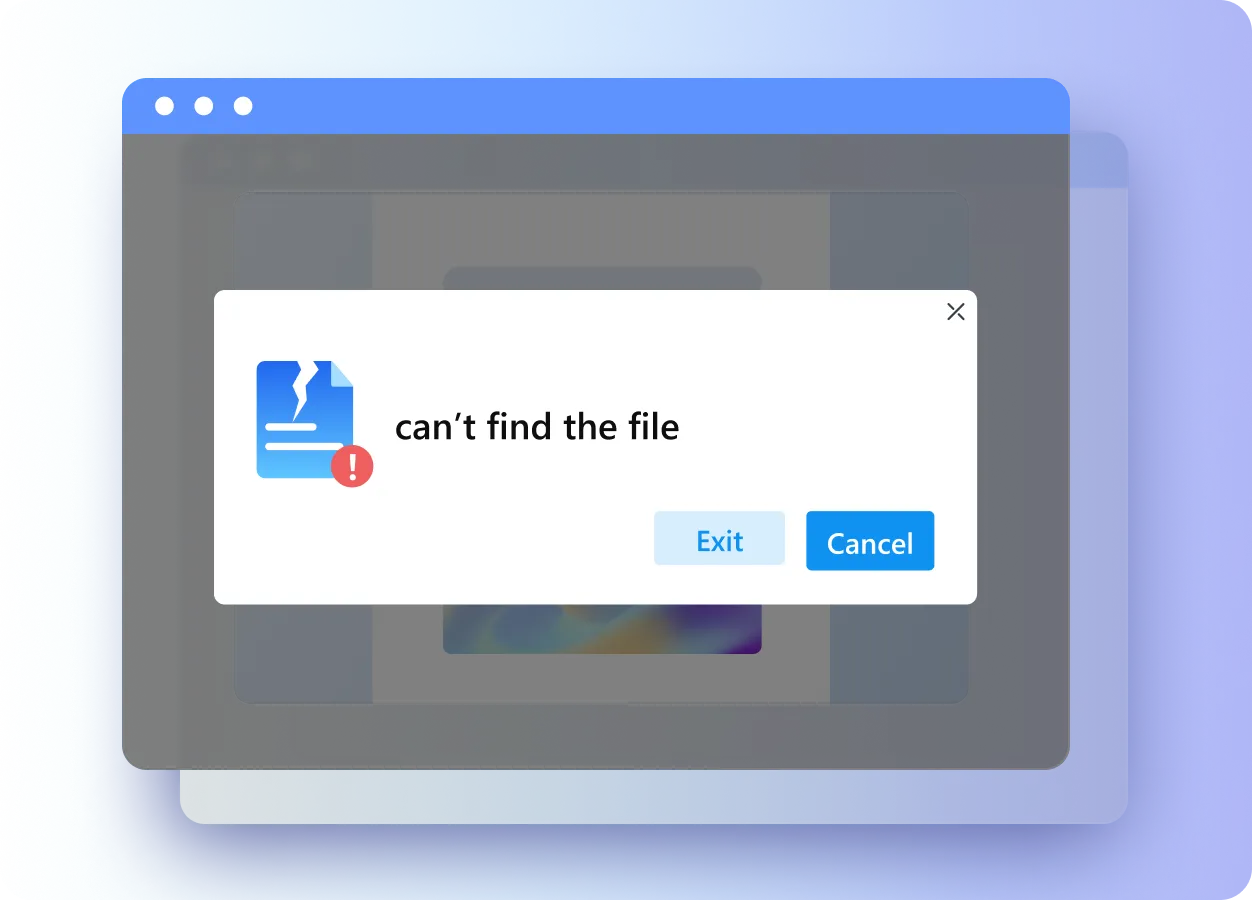
Some sudden problems may occur in the file editing process and lead to unexpected file closure. This issue may result in file corruption with missing or mismatched content. In this situation, ONERECOVERY will help you repair the document back to its normal state.
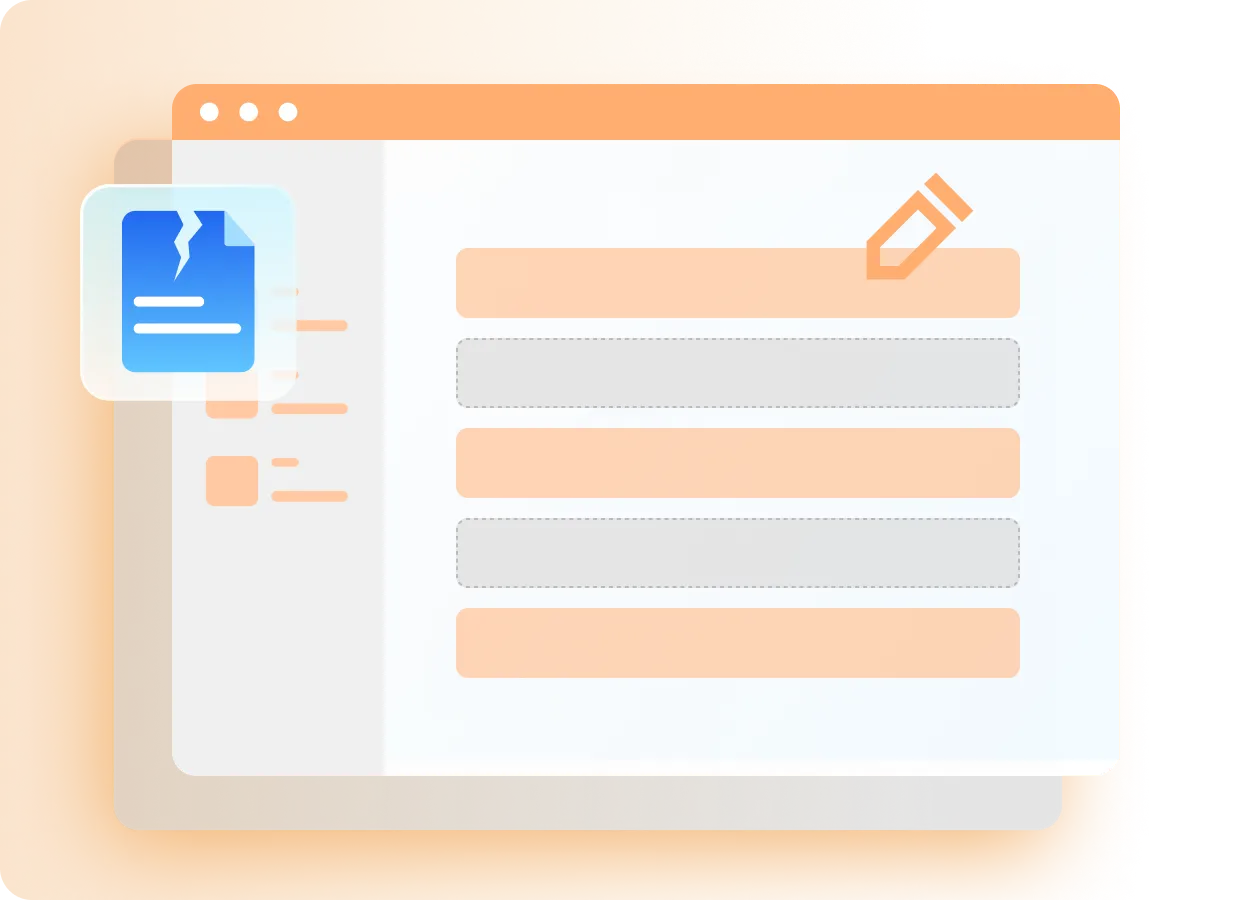
Sometimes your storage devices may get influenced by physical damage, bad sectors, or other factors. These issues will also exert a bad influence on documents stored on them. The advanced file fixer, ONERECOVERY, helps you restore the files to their intact state.
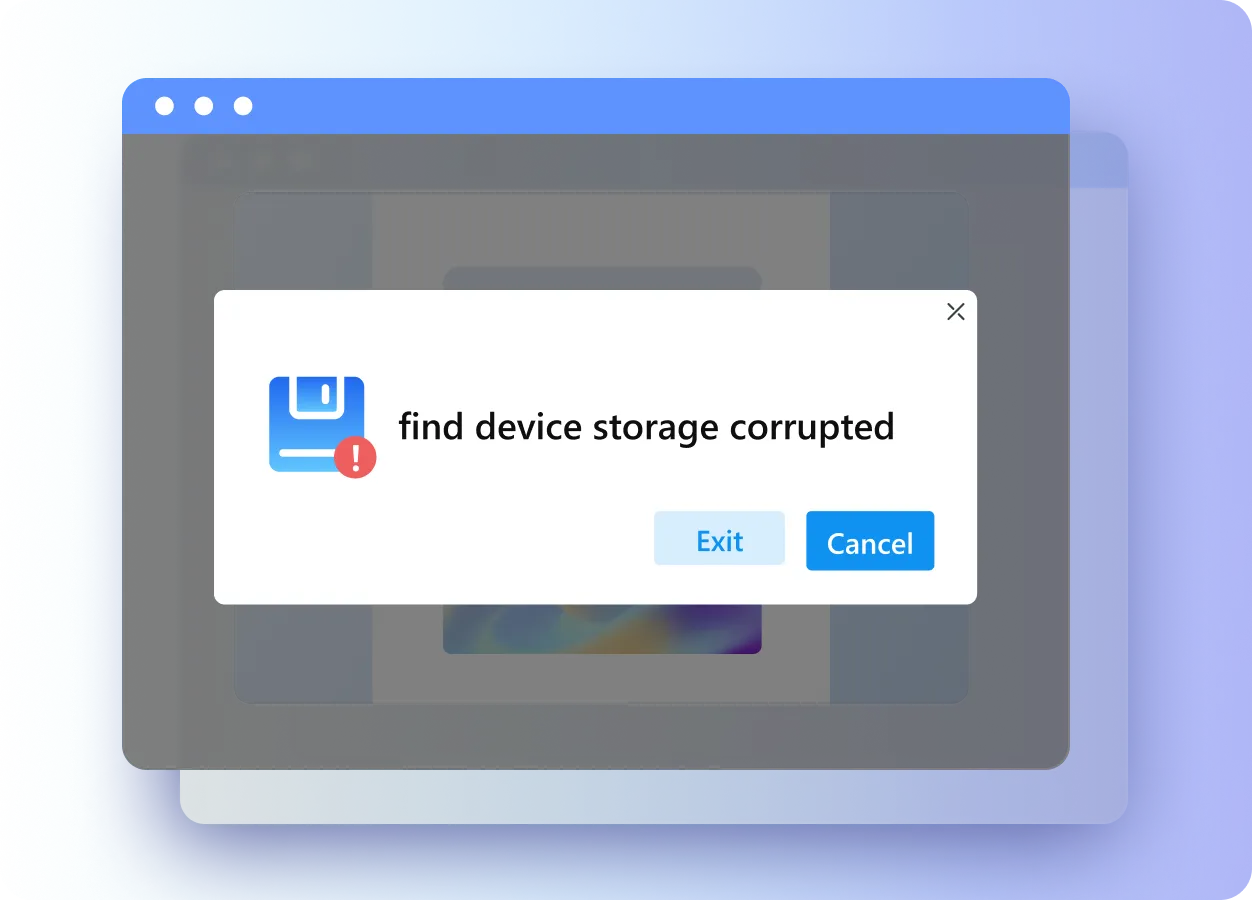

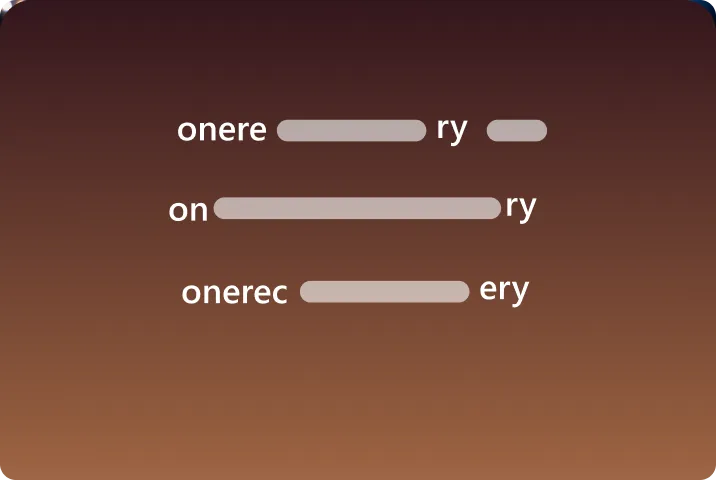
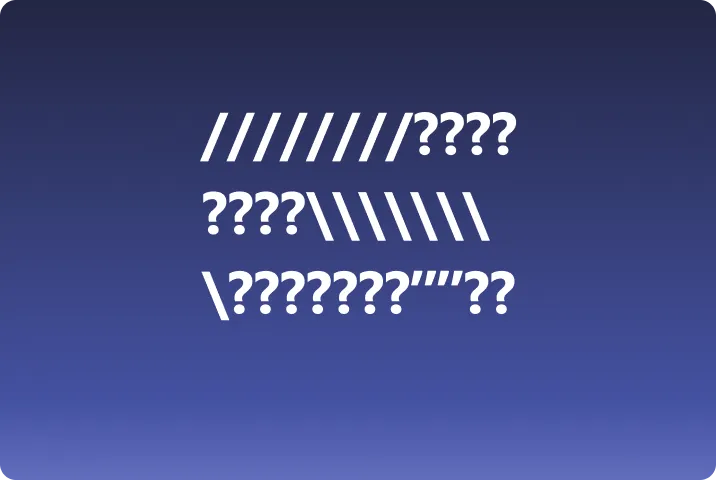
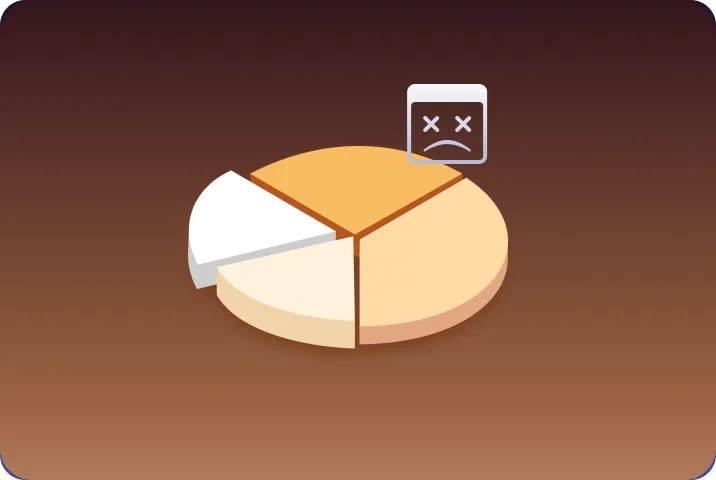


In addition to document repair, ONERECOVERY also has other features that benefit users in many aspects. Try this online file fixer to unlock its full potential.




