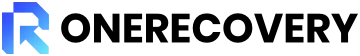Pictures are unarguably the best way to record cherished moments. But, they become a menace when there are duplicates.
Duplicate pictures consume storage space, which impacts the general performance of your computer or phone. This happens due to various reasons, such as downloading or transferring the same photo multiple times, restoring the same backup to a device several times, copying photos from one folder to another on the same device, etc.
In this article, we will provide some convenient solutions to this problem, as we will be explaining how to delete duplicate pictures on Windows, Mac, iPhone, and Android in simple words.
Importance of Removing Duplicate Pictures
Duplicated photos are detrimental to your computer and phone functionality. They don’t just occupy storage space, they also make organizing images in photo albums difficult. Below are reasons you should eliminate duplicate photos:
💾 Storage Optimization: Deleting duplicate pictures is crucial in freeing up valuable space that can be used to accommodate more media. With this, you won’t have to worry about limited space or purchasing extra storage devices, like memory cards or flash drives.
📈 Enhanced Performance: Having the same pictures results in large photo libraries, which can increase the workload and burden of your device. Deleting the duplicates results in smoother operation of all applications on your phone and computer.
🔄 Faster Backup and Transfer: When your photo library doesn’t contain duplicates, backups and transfers to external storage or cloud services become faster and more efficient. You won’t have to worry about cluttered storage.
How to Delete Duplicate Pictures on Windows/Mac
Explained below is a method that works for deleting duplicate photos on both Windows & Mac, and two other methods that work for removing repeated pictures on Mac and Windows respectively.
Delete Duplicate Photos with Software on Windows & Mac
This solution involves using all-in-one software to eradicate repeated pictures. Compared to other solutions that work for specific devices, this method applies to both Windows and Mac.
The best duplicate remover software we recommend is ONE Duplicate File Deleter. It works like a charm, finding and removing duplicate pictures to free up disk space.
ONE Duplicate File Deleter uses AI technology to scan and identify duplicate photos even after they’ve gone through various editing processes, like cropping, compressing, etc. It supports automatically selecting pictures for removal. You can also preview images for free and manually choose which repeated photo to delete.
In addition, it helps to tidy up your device, classifying pictures based on their sizes, formats, dates, etc.
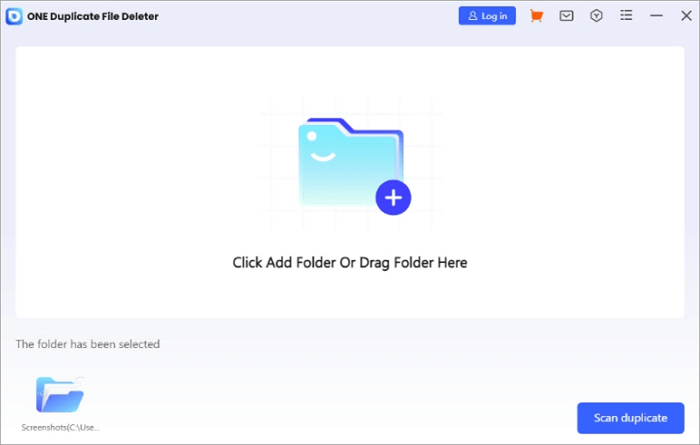
💡 To delete duplicate images on Windows and Mac using ONE Duplicate File Deleter, follow these steps:
Step 1. Download and install the ONE Duplicate File Deleter software.
Step 2. Open the software and select the folder you want to scan for repeated photos. You can choose multiple folders.
Step 3. The scanning process begins, as the software displays photos that appear more than once.
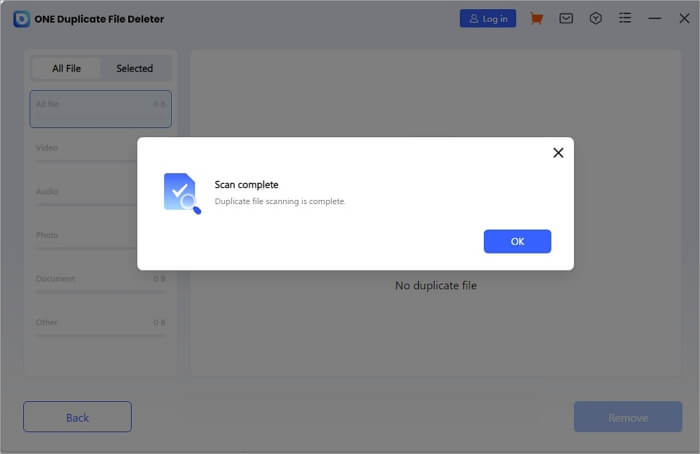
Step 4. Preview the results and click Remove for the photos you don’t want.
Remove Duplicate Photos in Photos on Mac
Removing duplicate photos on Mac computers is quite easy, as they have a section called the “Duplicates album” in the sidebar of the Photos app. This method works by selecting similar photos, keeping one original, and deleting the rest.
When you open your Photos app, sometimes duplicate photos take time to appear. This is usually because of your library size. If you have a large photo library, the system takes time to analyze each picture and group repeated ones in the “Duplicates album.”
💡 These are the steps to delete double photos on the Mac Photos app:
Step 1. Open your Photos app, go to the sidebar, and click on Duplicates.
Step 2. Choose the repeated photos.
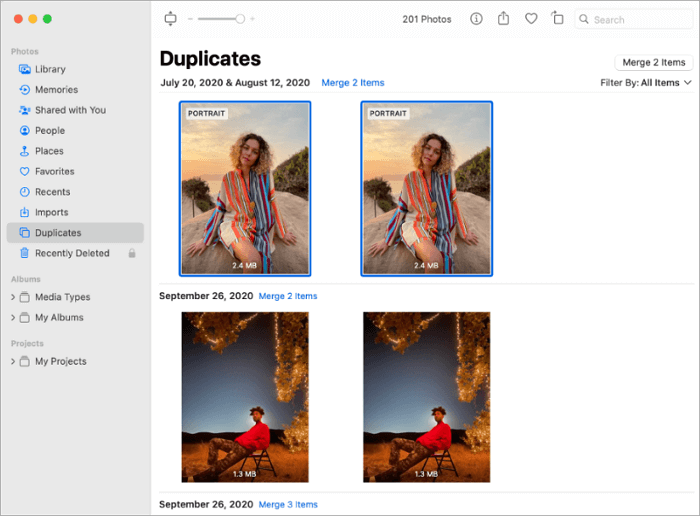
Step 3. Click Merge (Number) Items. One of the photos will be retained, while others will be transferred to the Recently deleted folder, where you can permanently delete or recover them.
📌 NOTE: Deleted photos remain in the Recently Deleted folder for 30 days, after which they will automatically be permanently deleted.
Delete Repeated Photos from Microsoft Photos on Windows
This method involves using Microsoft Photos – a free photo viewer and manager that’s available on recent Windows versions, including Windows 8/10/11. Many people use it to view photos, but only a few know that it can find pictures that have similar content.
Perhaps you don’t have this application installed on your computer, you can download it from Microsoft Store. Or if the version you have is old, install the newer version to enjoy the duplicate detection feature.
💡 Here are the steps to remove duplicate photos from Microsoft Photos on Windows:
Step 1. Open the Microsoft Photos app and go to the navigation bar.
Step 2. Go to Folders, and click on Add a folder. Select the folder where you want to delete repeated photos. You can add as many as you want.
Step 3. Automatically, Microsoft Photos begins to conduct a scan to detect repeated photos. To confirm this process, a duplicate icon will show in the top left corner of the thumbnail.
Step 4. In the navigation bar, go to All Photos, and then select the images that have Duplicates.
Step 5. Select the Trash icon in the top-right corner of your screen and click on Delete to transfer the repeated images to the Recycle Bin.
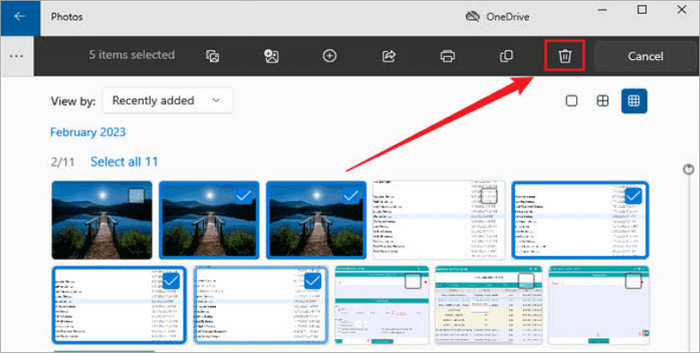
📌 NOTE: This method is time-consuming and isn’t best for a large duplicated photo library.
Learn More: >> Best Duplicate File Finders on Windows/Mac
How to Eliminate Duplicate Photos on iPhone/Android
Explained below are methods used to delete duplicate photos on iPhone and Android respectively.
Delete Double Photos on iPhone from Duplicates Album
On iPhone, you can delete a single photo or multiple pictures at once. But before doing this, make sure that you backup the photos you want to retain in case you mistakenly delete them.
When you use iCloud Photos and delete an image on one device, automatically, the image is removed on other phones where you are signed in with the same Apple ID. If this happens, do not fret, you can still retrieve deleted photos from iCloud.
💡 Here are the steps to remove duplicate pictures on iPhone:
Step 1. Open the Photos app and select Albums.
Step 2. Under “Utilities”, click “Duplicates album”.
Step 3. To combine photos with the same content, tap Merge.
Step 4. To confirm this process, click Merge (Number) Items to confirm. “Number” indicates the amount of photos that look alike.
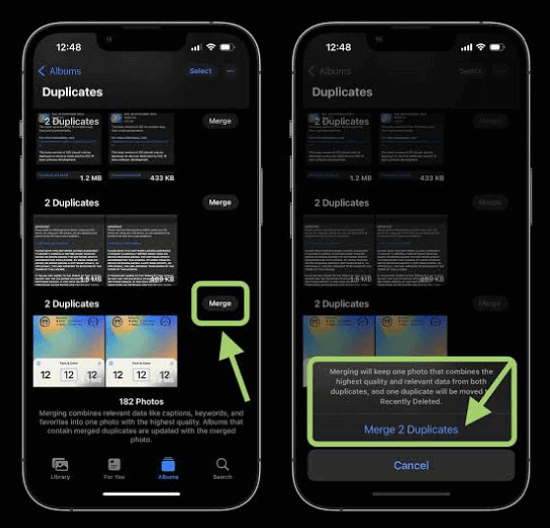
When you do this, the iPhone scans for duplicate photos and keeps the one with the highest image quality and relevant data. The others are transferred to the Recently Deleted album, where you can recover them in 30 days before they get permanently deleted.
Remove Duplicate Pictures on Android Using Google App
Google app has an Android file that helps on how to delete duplicate pictures, and then select them for cleaning. It’s a very fast deletion process that moves removed photos to trash, where you can retrieve them within 30 days before they get permanently lost.
💡 Here’s how you can use Google app to delete repeated photos on Android:
Step 1. Go to Play Store and install Files by Google.
Step 2. Open the app and confirm the necessary file access permissions as prompted.
Step 3. Navigate to the top-left corner of your screen, tap the dropdown menu, and select Clean.
Step 4. Under Delete Duplicates, click Select Files.
Step 5. Choose all repeated photos and tap Move files to Trash.
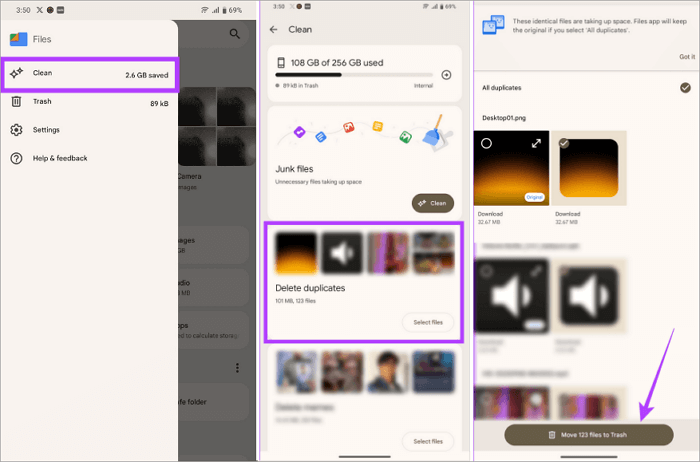
Conclusion
After reading this article, we’re sure without a doubt that you’ve learned how to delete duplicate pictures. So, the next time your phone is lagging or the storage is almost full because of repeated photos, you know what to do.
If you want a solution that can remove duplicate photos across all devices, try ONE Duplicate File Deleter. It works on Mac and Windows. It also works on iPhone and Android. All you have to do is connect your device to a Mac or Windows computer where the program is installed.
FAQs About Downloading Pictures from WhatsApp
The operations of downloading WhatsApp photos vary according to your device. Therefore, you may still have a lot of problems with this topic. The following FAQs can answer some of your questions.
1️⃣ How do I find duplicate images?
While the locations to find duplicate images for Mac and iPhone are the same, repeated photos on Windows and Android are found in different locations.
- Mac and iPhone: “Duplicates album” in the Photos app.
- Windows: Microsoft Photos.
- Android: Files by Google.
2️⃣ Can Windows 10 find duplicate photos?
No, Windows 10 doesn’t have a built-in feature to find repeated photos, but you can do this manually by using Microsoft Photos. It will scan your computer and list all the duplicate images available.
3️⃣ How do I mass delete duplicate photos?
To delete multiple duplicate photos at the same time on Mac, Windows, iPhone, and Android, do the following:
- Mac and iPhone: Select all the repeated pictures and click Merge (Number) Items. “Number” is the amount of duplicated photos selected.
- Windows: Select all the duplicated images and click on Delete.
- Android: Select all duplicate photos and click Move files to Trash.
Vanessa is a professional editor with a strong foundation in computer information technology. Since graduating, she has dedicated her career to create content in IT fields. In the past three year, she has accumulated sufficient knowledge in data recovery, computer problems troubleshooting and application of multimedia software.
She has been trying her best to bridge the gap between complex technical concepts and accessible, reader-friendly content.