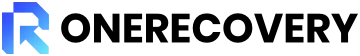It is quite easy for duplicate files to build up on your PC. This may occur in many ways, for instance, there may be multiple downloads, saving the same file in different locations, or simply copying. These duplicates cause your Windows system to operate less efficiently in addition to taking up space. More duplicate files mean more useless data for antivirus software and other applications to process, which slows down system performance.
To find and remove duplicate files, we’ve evaluated and ranked the top 10 best duplicate file-finder tools in the table below.
| 💻 Supported Platforms | 🔍 Preview Feature | ⏯ Pause/Resume Scan | |
| ONE Duplicate File Deleter | Windows and Mac | Yes | Yes |
| dupeGURU | Windows and Mac | Yes | Yes |
| SearchMyFiles | Windows | No | Yes |
| Ashisoft Duplicate File Finder | Windows | Yes | Yes |
| Duplicate Sweeper | Windows | Yes | Yes |
| CleverFiles Duplicates Finder | Mac | Yes | Yes |
| Anti-Twin | Windows | Yes | |
| Duplicate File Finder Remover | Mac | Yes | Yes |
| AllDup | Windows | Yes | Yes |
| Duplicate File Detective | Windows and Mac | Yes | Yes |
Top 1. ONE Duplicate File Deleter
ONE Duplicate File Deleter is designed for locating duplicate files on your PC and clearing them out. In this way, it maximizes the storage capacity of your computer and allows it to function at optimum efficiency. And you don’t even need to worry about its compatibility as this software can perfectly work on the latest Windows system and macOS versions.
Whatever format of duplicate files you want to find and remove, ONE Duplicate File Deleter can always be helpful. For instance, it’s able to clean redundant images, sounds, videos, documents, archive files, and even system files.
As this duplicate file detector and remover is AI-powered, it scans the data intelligently and automatically selects documents to be deleted.
💻 Compatibility: Windows/Mac
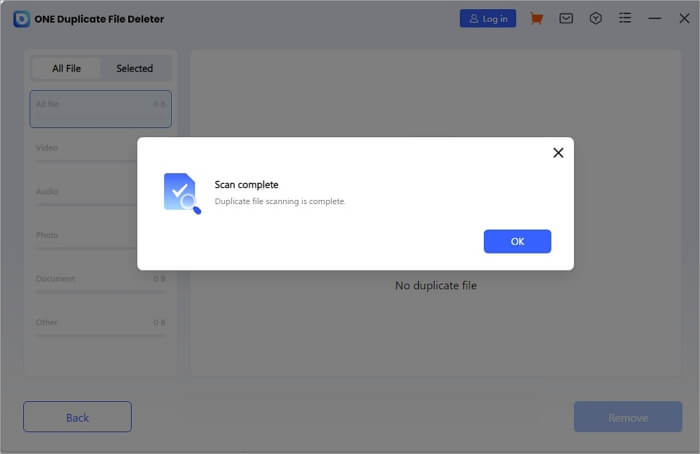
Pros:
✅ The tool has a user-friendly, concise interface.
✅ Security is ensured, and essential files won’t be deleted while cleaning up their duplicates.
✅ Customizable range of file sizes to scan.
Cons:
➖ It is not efficient for all types of external disks or SD cards.
Top 2. dupeGuru
dupeGuru scans your computer for the same filenames and also looks for similarities between your files when you use its scanning feature. It features modes specifically designed to search duplicate files, including photos and music. Take these two types of files for example, dupeGuru supports filtering out duplicate music files and detecting similar photos, even when file names differ.
To prevent false positives, there are several methods for sorting results. This advanced best duplicate file finder is a freeware that allows parameter customization in searching for duplicate files.
💻 Compatibility: Windows/Mac
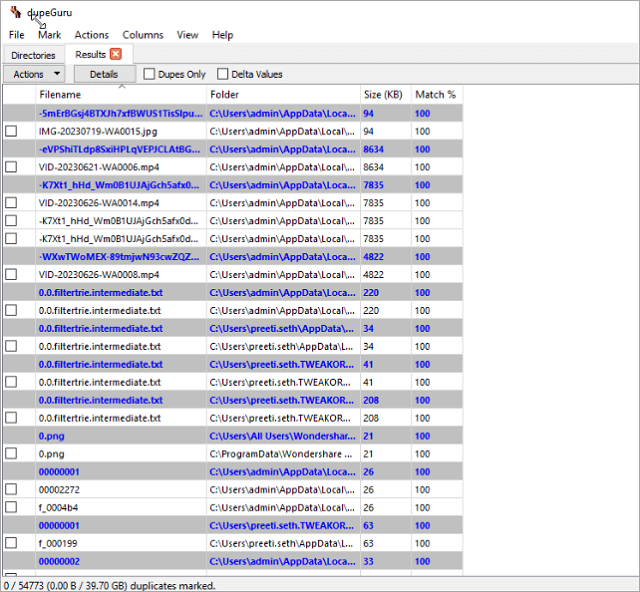
Pros:
✅ GUI tool that works across multiple platforms to find duplicates.
✅ Customizable clone file finder.
Cons:
➖ Old and complex interface.
➖ Slow scanning.
Top 3. SearchMyFiles
Another simple software for locating duplicates on Windows is SearchMyFiles. To use this clone file finder, you only need to select Duplicate Search from the Search Mode menu and then adjust the preferences to locate duplicates. For instance, you can search with various file attributes, including files’ creation/modification/last-accessed times or even file wildcards.
According to the software’s settings, the first stage of scanning involves the checking of files and folders. In the second stage, it identifies precise duplicates from the scanned files. You can see how many duplicate files have been found, and each group of duplicates is indicated with a different color.
💻 Compatibility: Windows
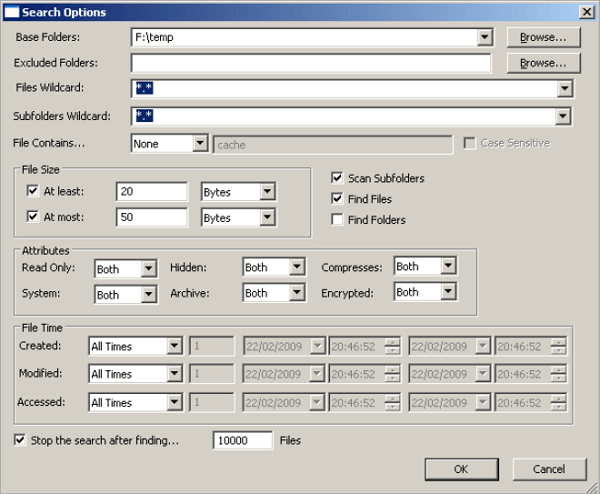
Pros:
✅ It is a free tool.
✅ Has multiple search options.
Cons:
➖ Not user-friendly.
➖ Does not have a preview.
Top 4. Ashisoft Duplicate File Finder
This is one of the best duplicate file finders for comparing files and doing a thorough search of storage devices to identify duplicates. Ashisoft’s Duplicate File Finder tool compares files at the byte level and simplifies the process of removing duplicates. You can detect duplicates using the tool’s intelligent algorithm, independent of file format or name.
Additionally, you can view photos, safeguard sensitive files, remove duplicates from cloud storage, and quickly remove unnecessary duplicates from the system by using the built-in viewer to compare results.
💻 Compatibility: Windows
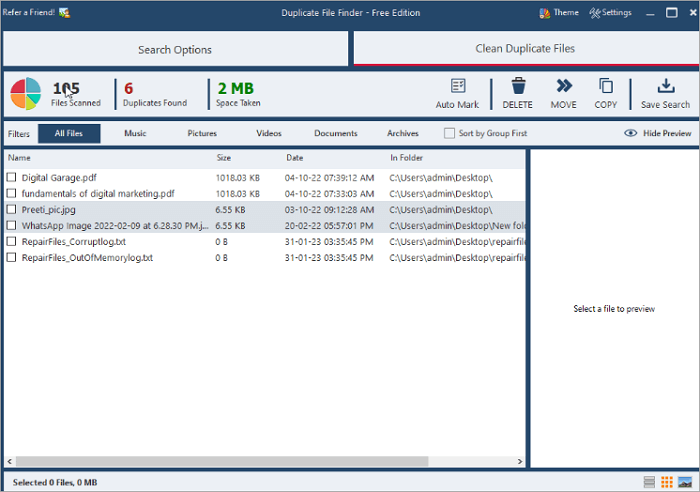
Pros:
✅ Filter and prevent folders from being scanned.
✅ Various filters for efficient storage drive scanning.
Cons:
➖ Subfolders cannot be scanned. To scan them, you must add them manually.
Top 5. Duplicate Sweeper
With a single scan of any folder on your computer, Duplicate Sweeper is a duplicate document finder that displays all of your file copies. The app will choose which file you keep if you enable the Auto Select feature, but it is highly recommended that you still go over the results before deleting any of them.
Everything in the folder or folders you choose is scanned by Duplicate Sweeper, including app files. Consequently, an application may not function properly the next time you use it if you unintentionally remove a file that it needs to function. If you need to retrieve the data, it’s necessary to get a powerful data recovery software.
Even if files have different names, Duplicate Sweeper easily locates them on your computer that are identical in content.
💻 Compatibility: Windows
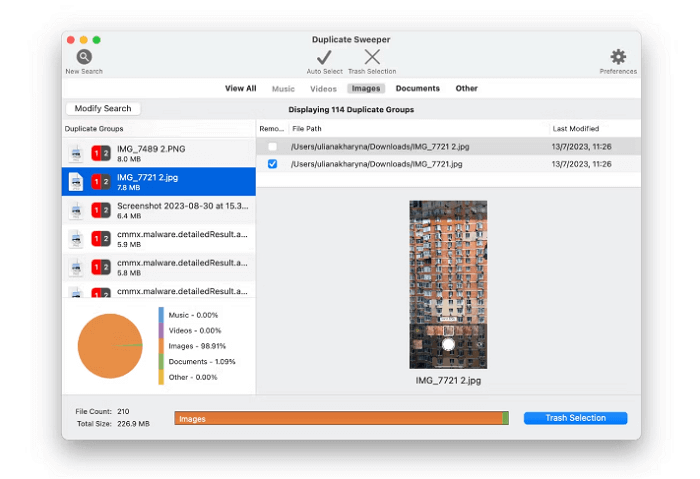
Pros:
✅ It has a preview feature.
✅ The Auto-Select Feature automatically selects duplicates for removal.
✅ Finds different kinds of duplicate files.
Cons:
➖ Comparatively slow scanning.
➖ Can’t do a full disk scan; instead, requires adding each folder one at a time.
Top 6. CleverFiles Duplicates Finder
Among the best programs to detect duplicate files on Mac devices is the CleverFiles Duplicates Finder. This app removes duplicate files completely automatically. As with many other software programs mentioned above, when using this software, you need first to select the storage location where you want to scan for duplicate files. Along with scanning your Mac’s drive, the app can also scan cloud storage accounts.
It provides multiple removal types that allow you to remove file duplicates in a way that suits you best. The parameters can be adjusted and the list of directories to scan will show on the screen.
You have the option of searching a single directory or the entire database, either automatically or manually. Even your cloud locations are visible. The program’s primary drawback is that it only detects exact duplicates; it cannot find similar files.
💻 Compatibility: Mac
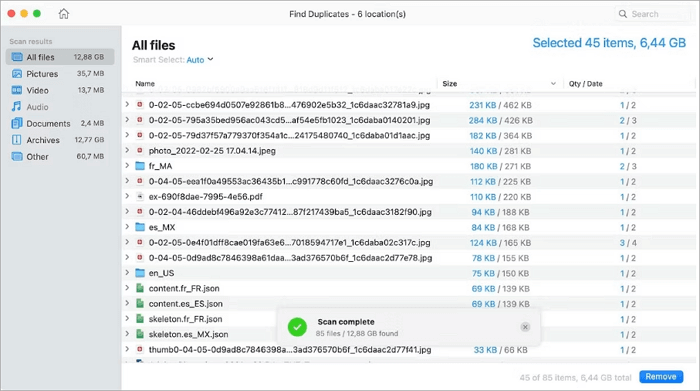
Pros:
✅ Quick, high-performance scan.
✅ Easily configurable exclusion system.
Cons:
➖ No free trial version.
➖ Limited functionality.
Top 7. Anti-Twin
The Anti-Twin software compares files on your hard drive to look for duplicates or similar files and enables you to remove similar or identical files with one click. As a result, your computer’s hard drive capacity will increase.
Anti-Twin can assist you in organizing files stored in the business network, such as finding redundant backups and unnecessary copies of files. Anti-Twin is one of the best freeware duplicate file finders, it has been in existence since 2003.
💻 Compatibility: Windows
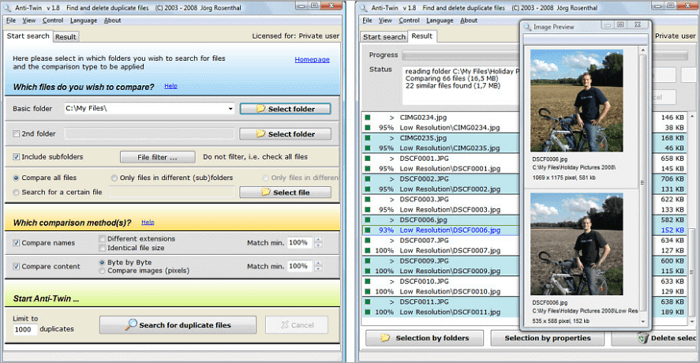
Pros:
✅ Before being arranged into a folder, it reviews newly added files.
✅ Manually synchronizes folders, by comparing similar folders on a PC.
Cons:
➖ Cannot optimize Windows.
Top 8. Duplicate File Finder Remover
This best software finds duplicate files precisely while scanning your system at high speed. Its easy-to-use design and slick interface make file organization a breeze. You will receive a report listing all the duplicate files by category—pictures, videos, music, archives, documents, and any other specific extensions—from Duplicate File Finder in a matter of minutes. The ability to view the amount of space each file takes is easier than ever.
You can scan as many folders and multiple photo libraries as you like with this duplicate photo finder. To begin scanning, simply drag and drop the folders or disks into the application.
💻 Compatibility: Mac
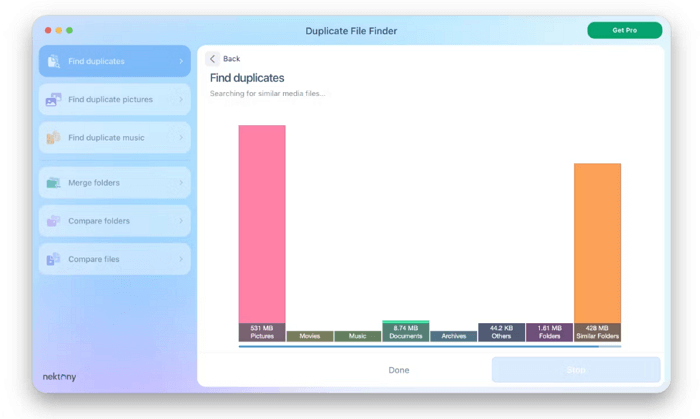
Pros:
✅ Lightning-fast speed.
✅ User-friendly interface.
✅ Customizability.
Cons:
➖ Highly limited free version.
➖ Occasional glitches – reports of bugs or crashes by users.
Top 9. AllDup
This is the best freeware duplicate file finder available. This expert duplicates finder and the cleaner tool searches your hard drive for stored duplicates. You can set up the scanning to look for duplicates based on content, size, file name, or extension.
Among its key features is the ability to exclude specific files or entire folders from the search, Search results can also be moved to the recycle bin for security.
💻 Compatibility: Windows
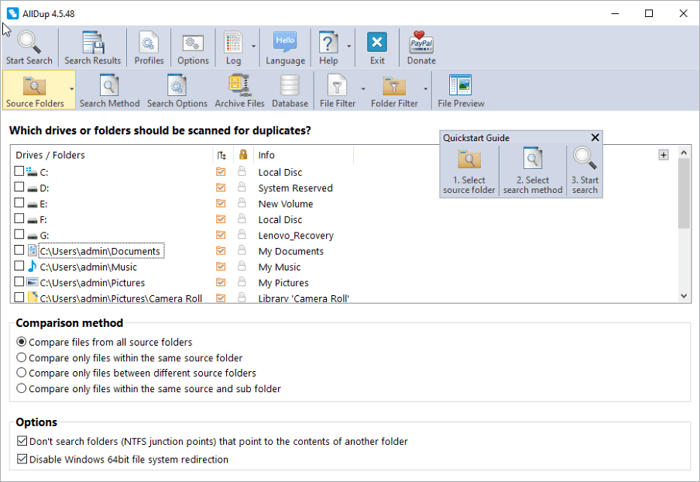
Pros:
✅ An unlimited number of searches.
✅ Search results can be exported to CSV format.
Cons:
➖ Scanning can be slow.
Top 10. Duplicate File Detective
When it comes to cleaning duplicates from network-enabled devices, Duplicate File Detective can be regarded as one of the best duplicate file finders. This tool makes it easy to locate and remove file duplicates so that you can use it to look for duplicate documents, archives, images, and music files.
Duplicate Detective’s user-friendly, minimalistic interface is where it truly excels. It would be easy enough for even the most inexperienced users to open and locate duplicate files. However, if you frequently find yourself looking for duplicates, the app offers more sophisticated features like Ignored Folder and Ignored File Extensions.
💻 Compatibility: Windows/Mac
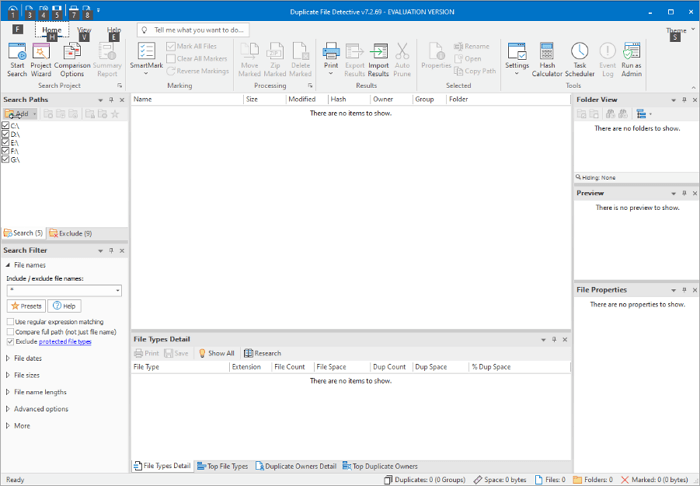
Pros:
✅ Includes a screen for double-checking verification before confirming file deletion.
✅ It is easier to recover when duplicates are sent to the trash rather than being immediately removed.
Cons:
➖ The scan is intended to look through specific folders, not the entire drive.
Conclusion
Depending on the file deduplication tasks you have, you can choose the best duplicate file finder. All of the aforementioned tools are, however, highly recommended.
Maintaining an orderly and duplicate-free file system is ideal. However, before deleting any files, exercise extreme caution. Furthermore, you ought to consult the help file rather than play around with your priceless data if you are unsure of how a feature operates.
If you delete the required files because of a mistake, then you need to spend time finding data recovery software to retrieve your files. Click to learn how to recover data from a hard drive on a Mac.
Vanessa is a professional editor with a strong foundation in computer information technology. Since graduating, she has dedicated her career to create content in IT fields. In the past three year, she has accumulated sufficient knowledge in data recovery, computer problems troubleshooting and application of multimedia software.
She has been trying her best to bridge the gap between complex technical concepts and accessible, reader-friendly content.