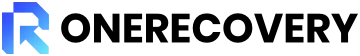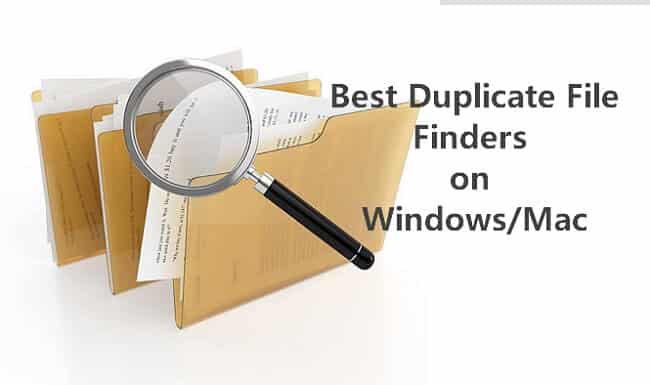Have you ever been interrupted by a power outage when trying to convert a video from one format to another, which ended up damaged? Or did you try downloading a video but in a format that your device’s Operating System (OS) doesn’t support, and your video ends up being corrupted? There are numerous reasons why your video gets damaged, but the good news is there is also multiple video repair software that can help you fix this problem.
This article will show you the best 8 video repair software on Windows & Mac, their features, compatibility, pros, and cons. It would also tell you what a good video repair tool should solve. So keep reading!
What Should a Good Video Repair Software Solve
Depending on the extent of damage to your video, a good video repair tool should be able to solve a variety of issues that have either damaged, corrupted, or caused glitching in your video. Some of them include:
🔧 Corrupted File Structure
A corrupted file structure on your video leads to missing or damaged frames, synchronization issues, etc. You need good video repair software to fix damaged video structures to ensure proper file reading and playback.
Related Post: >> How to Recover & Repair Corrupted MP4 Video Files
🔧 Codec Issues
Another common problem with corrupted video is stuttering, distortion, or playback issues like Error Code 224003, which can result from the Codec. The video repair software you choose should be able to analyze and fix problems related to video codecs for compatibility and decoding.
🔧 Sync Problems
To solve sync problems such as audio and video mismatch, the software should be able to analyze and adjust audio-video synchronization issues for smooth playback. Sync problems like this are usually caused by using outdated media players or playing an unsupported format of video. Adjusting the timing of either one or both can be achieved.
🔧 Pixelation and Glitches
To resolve visual artifacts and glitches caused by corruption or errors, a good video repair program should be able to detect areas of the video that appear to be distorted and restore these pixelations and glitches. Attempting to refine the video to be clearer would be a plus.
Top 8 Video Repair Software on Windows and Mac
Having your video file corrupted does not have to be the end of it, as the option of a video fix software is easily accessible. With numerous video repair software available, you only have to choose which suits your specific needs. Some of them include:
Top 1. ONERECOVERY Video Repair
The ONERECOVERY tool is an AI-backed free video repair tool that helps restore your corrupted video to life. This user-friendly multi-functional tool utilizes advanced algorithms to detect errors and adapts a repair technique specific to the damage of your video, then fixes it.
You can use ONERECOVERY to fix various video errors from flickering videos, videos that can’t be opened, video playback stuttering, blurry videos, etc. It is compatible with multiple devices and allows for a preview of your repaired video before downloading.
🖥️ Compatibility: Windows, macOS
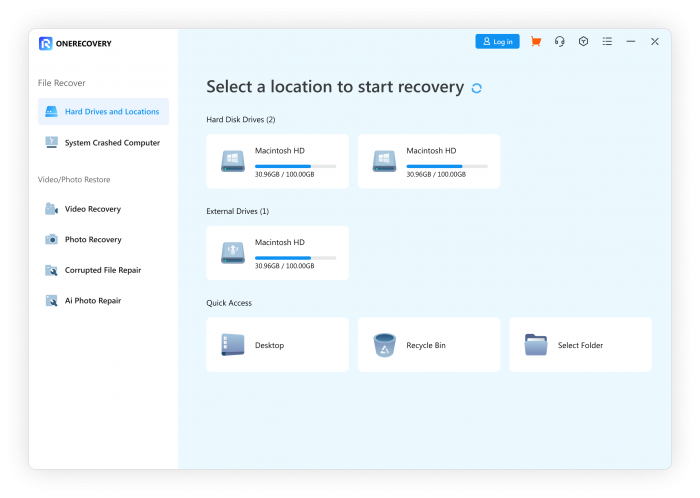
Pros:
✨ Repair corrupted videos across numerous devices
✨ High success rate due to AI technology
✨Fix pixelated or grainy videos with simple clicks
Cons:
➖ The free version comes with poor technical support
➖Limited features are available for the free version
Top 2. VLC Media Player
The VLC media player is a well-known video player but is also a video repair tool. It is a free and open-source player which allows anyone to contribute to its source code.
It has detailed video playback capabilities, allowing you to spot the exact location of the damage to a video, and provides well-detailed media information on multimedia files. VLC Media Player can also convert videos from one format to another. This operation will help you resolve compatibility issues and repair damaged video.
🖥️ Compatibility: Windows, macOS, Linux, Android, iOS
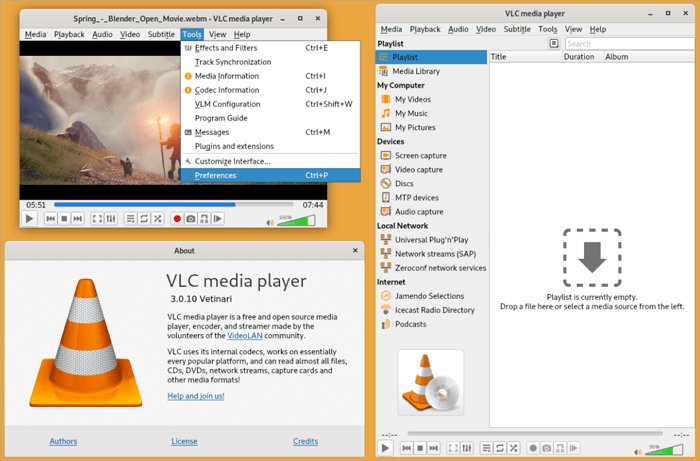
Pros:
✨ It is completely free
✨ Supports a wide variety of audio and video codecs
Cons:
➖ Supports only AVI video repairing
➖ Lack of technical support when required
Top 3. Kernel Video Repair
The Kernel video fix software is a commonly used tool that repairs video in various formats and levels of damage. Irrespective of the size or extent of damage, it is very efficient and has a high success rate.
It has a user-friendly interface that you don’t need to be tech-savvy to use, and it supports a wide range of video formats such as MP4 files, and even less common formats like MPEG, F4V, WMB, MJPEG, M4V, etc.
🖥️ Compatibility: WindowsOS, macOS, Linux
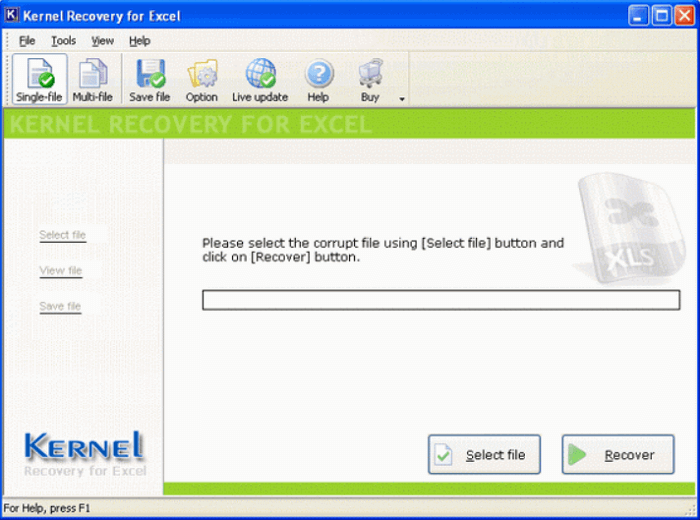
Pros:
✨ Preview functionality
✨ Allows batch processing
Cons:
➖ Limited trial version
➖ Paid video repair program
➖ Limited technical support
Top 4. Digital Video Repair
Digital Video Repair is a video repair tool that is specifically designed for the repair of 2 formats, i.e. MPEG 4 and AVI. During the video repairing process, it analyzes and detects corrupt file parts such as missing or corrupted frames, audio/video synchronization, playback issues, etc.
In addition to the basic function, this excellent and user-friendly tool also offers some advanced features, like batch processing of video files, and the preview function before downloading.
🖥️ Compatibility: WindowsOS

Pros:
✨ Supports batch processing
✨ Allow preview before download
✨ Supports multiple languages
Cons:
➖ Limited compatibility to only WindowsOS
➖ Generic video repair tool with no advanced video repair features
Top 5. Stellar Phoenix Video Repair Tool
Stellar Phoenix Video Repair Tool is an effective video fix software commonly used for both minor and severe damage to video files. It is an advanced video repair tool that supports a wide range of file formats such as MP4, MJPEG, MOV, AVI, MKV, WEBM, MPEG, MTS, etc.
Whichever issue your corrupted video has, such as header corruption, change in format, interruption during the download, etc., it can always be available to fix the errors. It is equipped with basic tools for minor video repair and is also very efficient in cases of severe damage to your video.
🖥️ Compatibility: WindowsOS, macOS
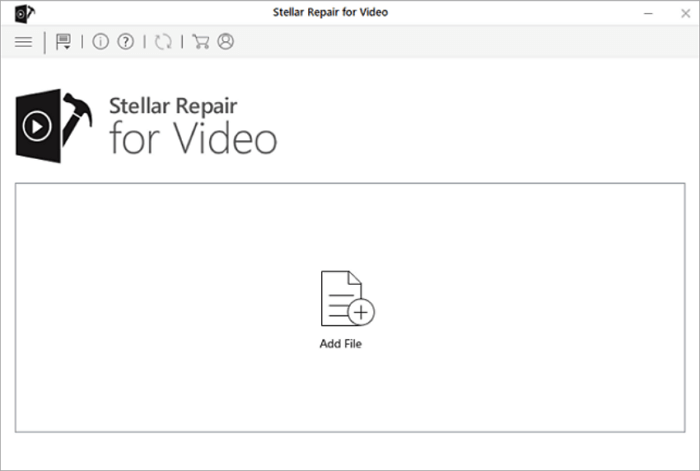
Pros:
✨ Supports batch processing
✨ High success rate
Cons:
➖ The paid version is necessary to access full features
➖ It has certain system requirements that limit compatibility
Top 6. Remo Repair MOV
The Remi Repair MOV tool is a dual-version video repair tool designed to fix corrupt AVI and repair MOV videos swiftly and effectively. The video fix tool fixes a wide range of damages to video and is compatible with both Windows and Mac operating systems (OS). With the Remo Repair MOV, you can save only repaired files and not the entire file, helping to save disk space.
🖥️ Compatibility: WindowsOS, macOS
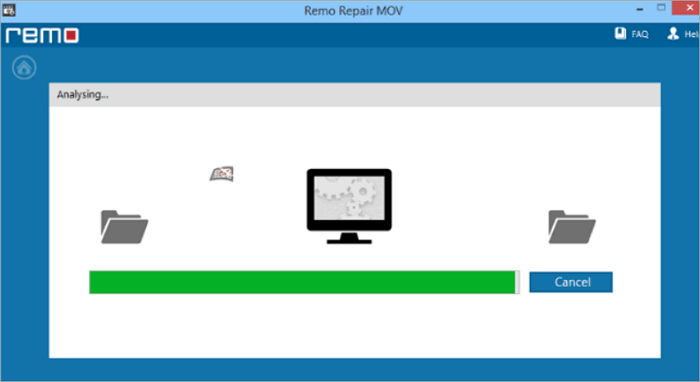
Pros:
✨ Allows batch processing of various files
✨ Allows preview before downloading the repaired version
Cons:
➖ Remo MOV and Remo AVI are two separate tools that need to be downloaded for both file types
➖ The free version is limited
Top 7. DivFix++
DivFix++ is another video repair software for repairing AVI and MPEG corrupted files, but it is not very effective for the latter. It restores a corrupted video file typically by reconstructing the index of the video, thereby guaranteeing video playback.
Additionally, it can also recover videos with only partial damage by attempting to recover the undamaged part. Due to restrictions in file format compatibility, it may not be very effective in solving video corruption problems. Hence, it may not be your first choice for a video repair program.
🖥️ Compatibility: WindowsOS, macOS, Linux
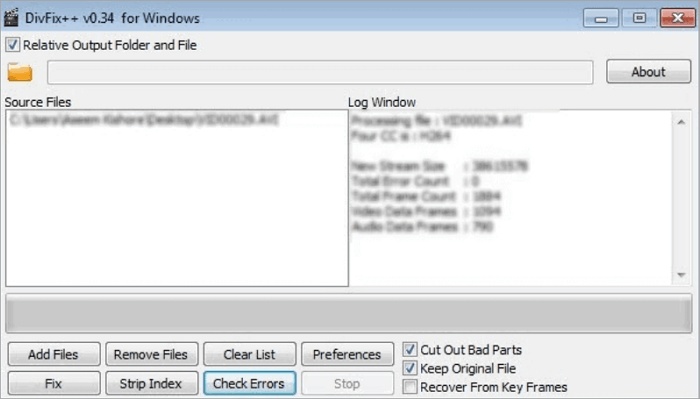
Pros:
✨ Completely free video fix software
✨ Very effective for AVI file recovery
Cons:
➖ Not adequate for non-AVI files
➖ Repair is restricted to only mildly damaged video files
Top 8. Yodot AVI Repair
Yodot AVI Repair, as the name implies, is a video repair software targeted at fixing AVI format corrupt videos. It fixes problems like codec issues, audio-video synchronization, errors encountered during file transfer, storage media, or converting from one format to another.
The software quickly detects corruption and fixes errors found in AVI files, irrespective of how minor or complex it is. It is compatible with various devices such as iPhone, Mac, Windows, etc., and is an easy-to-use interface that does not require rigorous technical support.
🖥️ Compatibility: WindowsOS, macOS
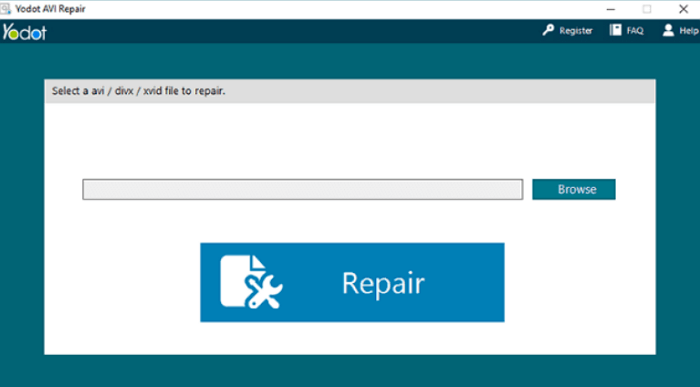
Pros:
✨ Allows for batch processing of video files
✨ Straight-forward interface
Cons:
➖ A more effective version of the software is paid
➖ It does not repair other file formats outside of AVI
Conclusion
Finding the best video repair software is a decision that requires adequate information to find the best fit for your unique needs. This article has provided you with the best 8 video repair software on Windows & Mac with their functions, compatibility, pros, and cons. All you have to do is choose the best one for you and recover your video files.
ONERECOVERY is an excellent video repair tool with advanced AI algorithms that make the process seamless. It is an effective tool used to recover video with high levels of damage and one you should try today!
Vanessa is a professional editor with a strong foundation in computer information technology. Since graduating, she has dedicated her career to create content in IT fields. In the past three year, she has accumulated sufficient knowledge in data recovery, computer problems troubleshooting and application of multimedia software.
She has been trying her best to bridge the gap between complex technical concepts and accessible, reader-friendly content.