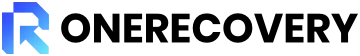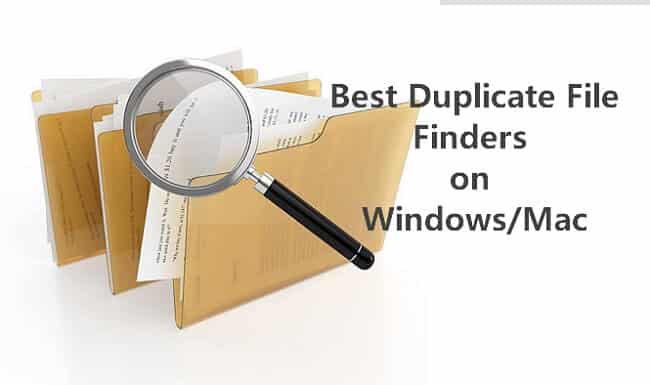Storing video content has become a common practice from educational to entertainment purposes. However, there is a chance that you might be storing duplicate videos or near-duplicate videos in your system. Having duplicate videos in your system can slow down your device, use up a significant amount of storage space, and also affect the working condition of the system.
With the help of duplicate video finder apps, it is easy to remove duplicate or unnecessary videos from your system, save storage space, and make sure that your system is working well. Let’s explore 10 of the best video duplicate finder apps.
Top 1. ONE Duplicate File Deleter
ONERECOVERY is one of the top-tier duplicate video finder software that is compatible with both Windows and Mac. It has a very user-friendly interface and you can operate it without any technical knowledge. Using advanced algorithms and a 100% intelligent AI-based scanning approach, ONE Duplicate File Deleter scans over your system and finds duplicate content.
The best aspect of using ONE Duplicate File Deleter is that it can recognize various types of duplicate content from photos, videos, and documents to MP3 files, and many more. This software also works with numerous devices like laptops, desktops, USB drives, external disks, and other storage devices.
💻 Compatibility: Windows 7, 8, 10, 11, and Mac 10.11 or later
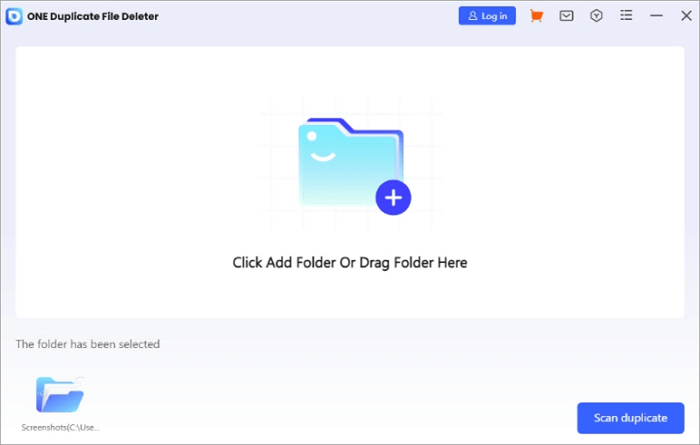
Pros:
✅ Free and easy to use
✅ Scans quickly
✅ Offers preview option
✅ Delete duplicate files in just 3 steps
Cons:
⛔ It doesn’t work with all kinds of external disks or SD cards
Top 2. Duplicate Video Search
Duplicate Video Search is another reliable software to check duplicate files. Due to its video fingerprinting feature, this software can easily detect duplicate videos even if they are in different formats or stored under different names. It excels in comparing the visual content of the videos and recognizing duplicate videos. This duplicate video finder app is equipped with high-end features like automatic selection, video preview, and many more.
💻 Compatibility: Windows 7, 8, 10, and 11
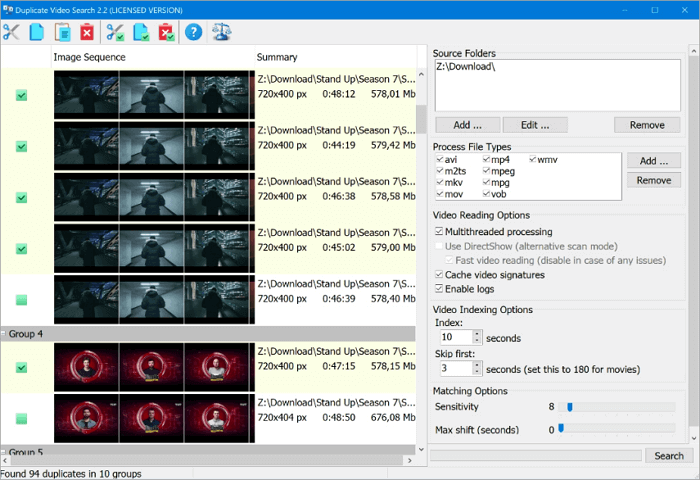
Pros:
✅ Has a thumbnail results list feature
✅ Comes with single-click options
✅ Supports 9 different file formats
✅ Reliable and highly accurate results
Cons:
⛔ It might be slow
⛔ Only compatible with Windows
Top 3. Duplicate Cleaner
Duplicate Cleaner is a complete solution with which you can recognize and remove repeated files and organize your music and image folders. You can easily delete duplicate videos even from zipped files and sort them based on your preferences like date, alphabet selection, and many more.
This software offers free, pro v4, and pro v5 versions with advanced features like virtual folders, filtering, snapshot states, etc. One special feature about this software is it comes with a Selection Assistant which can be used to easily mark, copy, and delete duplicate files.
💻 Compatibility: Windows
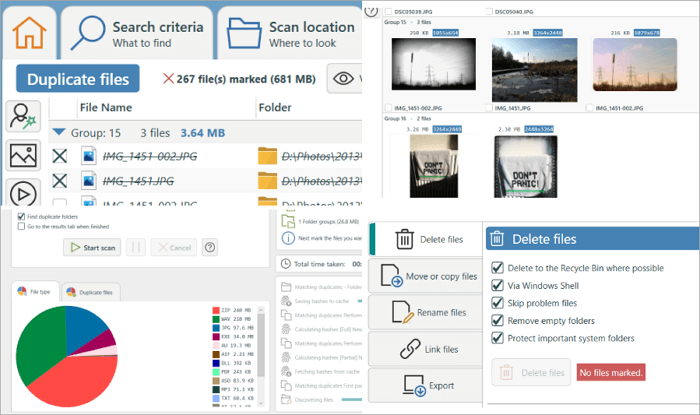
Pros:
✅ Very simple interface
✅ 7-day trial period with advanced features
✅ Advanced visual comparison techniques
Cons:
⛔ The free version only has basic features
Top 4. Fast Duplicate File Finder
MindGems’ Fast Duplicate File Finder is free to use and is loaded with high-end features, which makes it easy to find similar videos and free up storage space.
This duplicate video finder software is completely safe without any spam content. With the automatic selection feature, it is possible to delete only unnecessary videos. It can scan files from different storage locations like external hard drives, USB drives, and many more. During the scanning process, this software uses smart algorithms to ensure highly precise results.
💻 Compatibility: Windows Vista, 7, 8, 8.1, 10, and 11
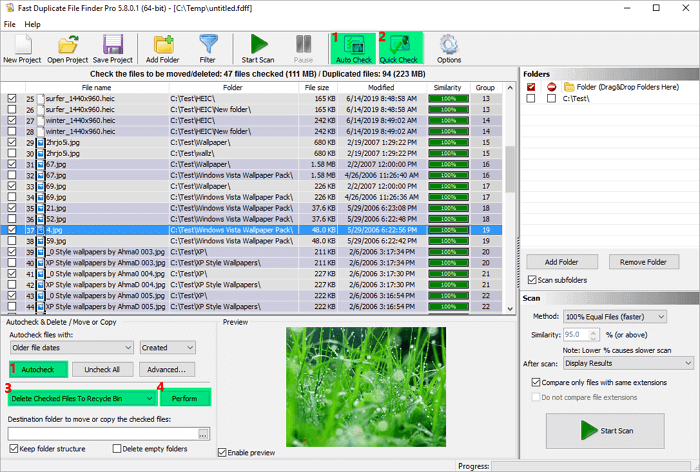
Pros:
✅ Highly optimized byte-by-byte thorough comparison
✅ Can search for duplicate files in different multilingual systems
✅ It comes with a binary preview feature
Cons:
⛔ The free version has limited features
Top 5. Auslogics Duplicate File Finder
This duplicate video finder app utilizes intelligent algorithms to compare the file names and also the content. It is relatively easy to determine the file types to search for and delete duplicate files.
With Auslogics Duplicate File Finder, it is possible to select duplicate files with one click and preview videos before deleting them. This software allows you to store the deleted files in the Auslogics Rescue Center, recycle bin, or delete them permanently.
💻 Compatibility: Windows 7, 8, 8.1, 10, and 11
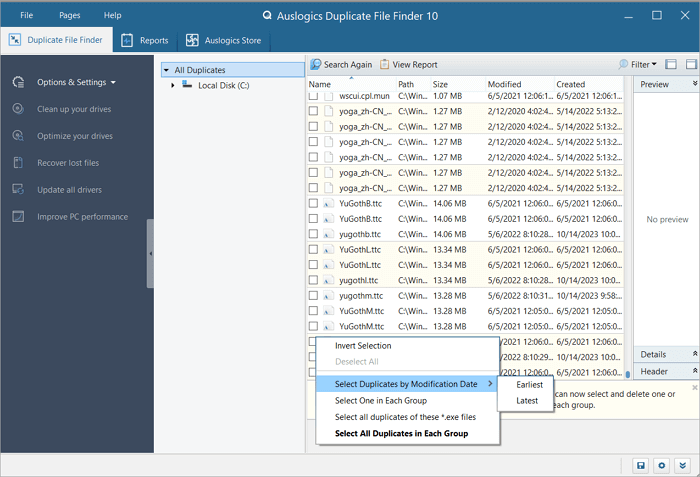
Pros:
✅ Advanced comparison methods
✅ Known for its simple, quick installation
✅ Known for regular updates
✅ Comes with a free and a pro version
Cons:
⛔ There is no live support
⛔ Compatible with only Windows
Top 6. Duplicate Video Remover Free
Duplicate Video Remover Free is a very light app that is compatible with Windows systems. It takes less space and does not burden the resources of your system. You can customize this duplicate video finder app to find and delete duplicate videos within a few minutes.
This software allows you to easily find duplicate videos in the search result tab and manually choose the videos you want to remove. Even though there are built-in video previews and select automatic features, they do not work well.
💻 Compatibility: Windows XP or later
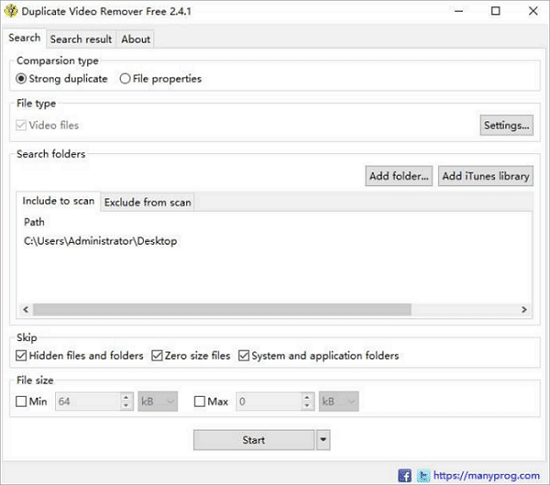
Pros:
✅ Intuitive interface and simple to use
✅ Updates are released from time to time
✅ Find similar videos within a few minutes
Cons:
⛔ The select automatically feature does not work most of the time
⛔ There are spam ads
Top 7. CCleaner
CCleaner is one of the most reliable built-in tools for finding duplicate videos on various operating systems, including Android, Mac, and Windows. This app can find duplicate videos by comparing sizes, file names, modified dates, types of content, etc. You can also filter the searches by selecting filters like ‘ignore hidden files’ and many more.
It comes with a registry cleaner to handle problems related to Windows registry cleaners. Additionally, this software has also built-in security features that are designed to enhance the performance of your system.
💻 Compatibility: Android, Mac, and Windows11 and below
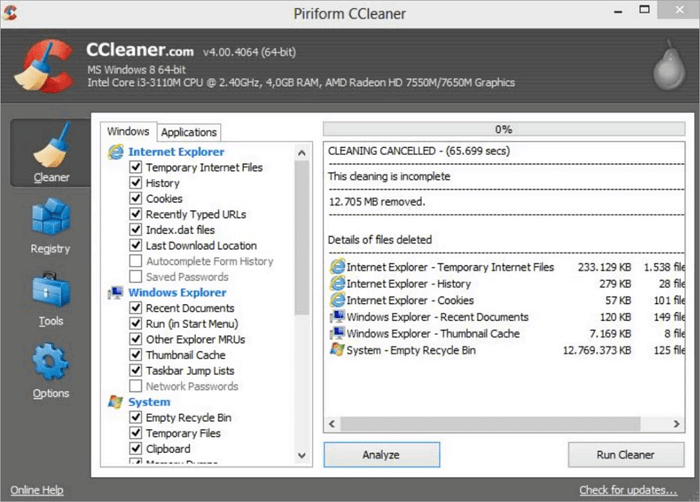
Pros:
✅ Offers high-end security support
✅ Shows startup applications in a clean, organized way
Cons:
⛔ Extra installations are necessary for more advanced features
Top 8. Duplicate Detective
Here is another decent duplicate video finder app that is easy to use and compatible with Windows systems. Duplicate Detective can find duplicate videos that are stored in removable storage devices, hard drives, network-attached storage, and other locations.
This software uses a high-end technology that not only deletes similar videos but also improves overall performance. You can zip, move, or delete the duplicate videos instantly. It has a built-in file hash calculator and report scheduling features and offers email support.
💻 Compatibility: Windows 7, 8, 10, and 11
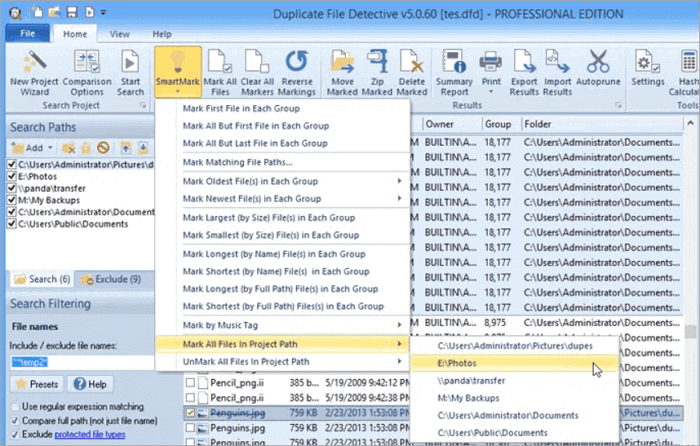
Pros:
✅ High-end byte-by-byte comparison of videos
✅ Advanced SmartMark technology
✅ Supports full Unicode systems
Cons:
⛔ Only has a 15-day free trial
Top 9. CloneSpy
CloneSpy is another good duplicate video search app that can be used to recognize and delete duplicate files within a few minutes. The latest 3.43 version of CloneSpy shows compatibility with Windows systems. It can also easily find near-duplicate videos along with zero-length files regardless of the location, date, video duration, and file names.
This video duplicate finder software also can find similar videos and move them into a separate folder. With this software, you can develop checksum files and utilize them to determine whether those videos are already stored on your Windows system.
💻 Compatibility: Windows XP, Vista, 7, 8, 8.1, and 10
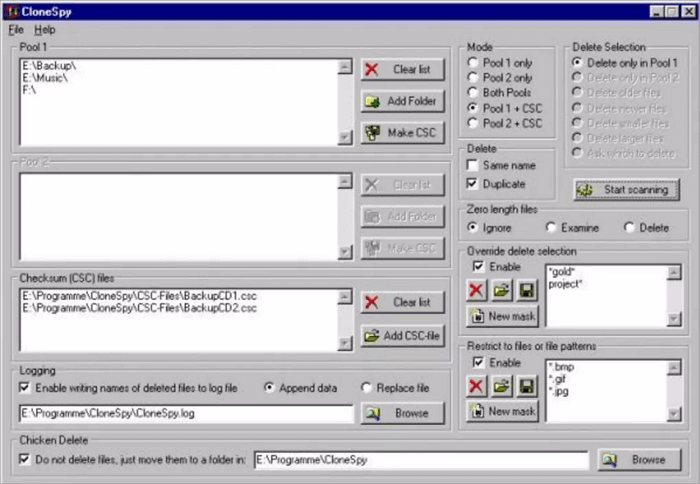
Pros:
✅ You can customize the settings
✅ Can scan entire folders
✅ Free to use
Cons:
⛔ Not compatible with Mac devices
Top 10. Easy Duplicate Finder
Easy Duplicate Finder is one of the best tools for finding compressed videos, pictures, and other files. It helps you organize your videos in a swift and organized manner. This certified duplicate video finder app can find similar videos stored in your system, Dropbox, or Google Drive.
It allows you to rename or move duplicate videos and also preview the videos before deleting them. This video duplicate finder software is known for having several scan modes so you can conduct various types of searches. You can utilize the “undo” option for emergency recovery of the files.
💻 Compatibility: Windows and Mac
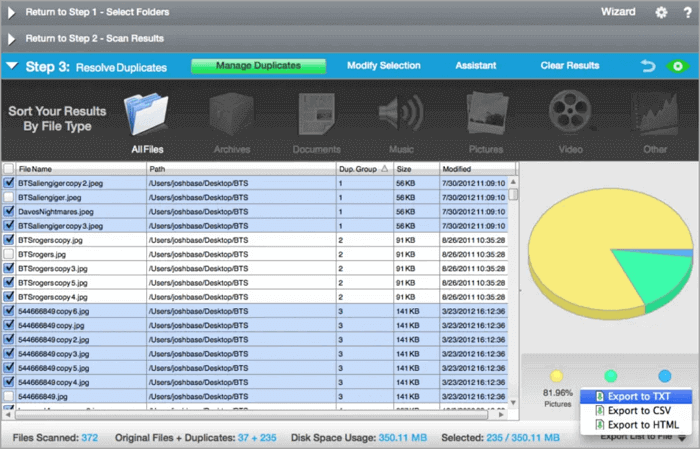
Pros:
✅ Utilizes smart, advanced technology algorithms
✅ Comes with a folder comparison mode
✅ Compatible with numerous file formats
✅ Features a simple drag-and-drop interface
Cons:
⛔ None
Related Post: >> How to Delete Duplicate Pictures
Conclusion
To save your system from crashing down or ensure that duplicate videos do not take up much storage space, you can use duplicate video finder apps and remove them with ease. When choosing a duplicate video search app, make sure to consider its supported formats, functionality, ease of use, performance, and safety. You can choose any of the above-listed video duplicate finder apps that best suit your requirements.
Vanessa is a professional editor with a strong foundation in computer information technology. Since graduating, she has dedicated her career to create content in IT fields. In the past three year, she has accumulated sufficient knowledge in data recovery, computer problems troubleshooting and application of multimedia software.
She has been trying her best to bridge the gap between complex technical concepts and accessible, reader-friendly content.