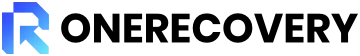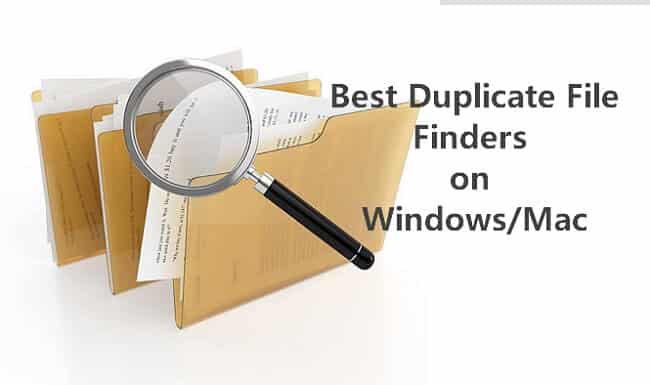The main reason why Excel files get corrupted is because it wasn’t saved properly. This can happen when there is a disruption while shutting down the program, power failure, virus attack, software malfunction, and damaged hard drives.
It can result in loss of important data which can only be recovered using Excel file repair tools. In this post, we’ve selected the top 8 Excel corrupt file repair software to fix your spreadsheets permanently.
Factors to Consider When Choosing Excel Repair Software
There are different types of Excel repair software; therefore, before selecting, you must consider the factors explained below:
🖥️ Compatibility
Some repair software is specifically designed for different operating systems, such as Windows or macOS, and only functions on various versions, like .xlsx, .xls, .xltm, .xltx, or .xlsm. Therefore, before selecting an Excel file recovery tool, you must ensure it is compatible with your computer’s operating system version.
✨ Specific Features
Ensure the Excel recovery tool is capable of repairing numerous Excel file elements such as formulas, macros, charts, column headings, and all other important elements you’ve used. Also, look out for the Preview Options. Tools with this option allow you to preview whichever document you intend to recover beforehand.
🔐 Effectiveness & Security
The effectiveness of an Excel repair tool can be judged by its versatility and the amount of tasks it can perform in a short while. When choosing repair software, it is best to select the ones that will provide a long-lasting solution and prevent your files from future damage.
Top 8 Excel Corrupt File Repair Software on Windows/Mac/Online
A corrupt Excel file can lead to a total loss of valuable data. This situation can be avoided with any of the top 8 Excel corrupt file repair software listed below:
Top 1. Excel Repair Toolbox
Excel Repair Toolbox is an easy-to-use solution for corruption that occurs through system crashes or power outages. This software is capable of repairing a wide range of Excel file elements such as: data cells, table styles, worksheets, cell formatting, etc.
One good feature that sets this Excel recovery tool apart from others is its heuristic search algorithm. This algorithm ensures all user data are carefully preserved in a way that facilitates smooth recreation of the missing data.
Compatibility: Windows 98, NT 4.0, ME, 2000, Vista, and Windows 7
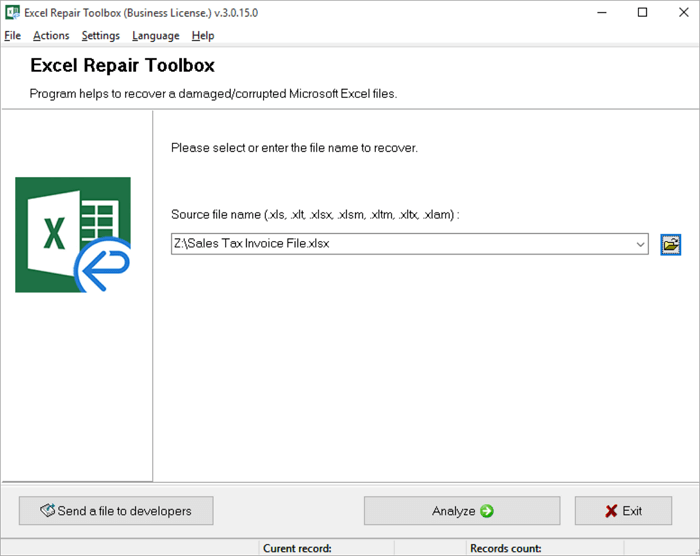
Pros:
✅ It supports a preview of data before recovery
✅ It can retrieve files damaged by Storage failure
Cons:
➖ You will have to pay a yearly subscription fee to recover data
Top 2. SysTools Excel Recovery
SysTools has an advanced feature that allows it to recover content from multiple Excel Workbooks/Worksheets, like MS Excel 2007, 2010, 2016, 2021, etc.
Unlike other Excel repair software, this tool provides three different modes to search for lost files on your PC (Add Files, Add Folders, Search in Drive). These modes provide in-depth search, allowing you to recover your Excel files even if you don’t know the specific location.
Compatibility: Windows 10, 8.7, 8.1, XP, 2000, 98, Vista, NT, & 95
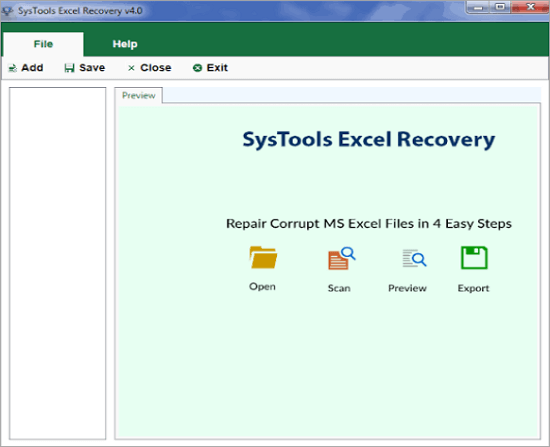
Pros:
✅ Supports hidden columns and sheets
✅ It retrieves page layout with gridlines and themes
✅ Recovery of all Excel file versions (.xml, .xls, .xlsx, .xltm, .xltx, and .xlsm)
Cons:
➖ Available only in the English language
Top 3. ONERECOVERY
ONERECOVERY is an Excel file recovery tool that uses an AI algorithm to identify problems within a corrupt file structure. In just three steps, this tool fixes corrupted files without interfering with its spreadsheet functionality and formula integrity. It has a high success rate in retrieving Excel files corrupted from: software crashes, computer OS crashes, virus attacks, as well as hard drive failures.
During recovery, your Excel file will have to go through two scanning stages (quick scan and deep scan). ONERECOVERY is an AI-powered Excel repair tool equipped with filtering options like: file status and file type. This allows your search to be more precise and less time-consuming.
Compatibility: WindowsOS and macOS
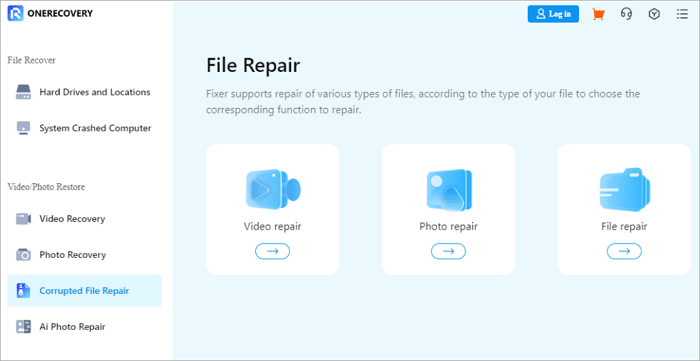
Pros:
✅ Protection of users’ personal information
✅ It provides repair and preview solutions at zero cost
Cons:
➖ Deep scanning for corrupted files takes time
If you need the detailed tutorials for using this software, these 2 posts may be helpful:
✨ How to Recover Unsaved Excel Files on Windows 10/11
✨ How to Recover and Repair Corrupted Excel Files on Mac
Top 4. Kernel For Excel Repair
This XLS/XLSX repair tool is solely used to fix damaged and inaccessible Excel files. The software operates on an advanced QFSCI algorithm that helps to recover both damaged spreadsheets and workbooks regardless of their size.
The Kernel has two recovery modes (single & multiple file mode); therefore, it can recover one or more files in one attempt without lagging. Unlike some other software, this tool gives users the chance to carry out instant Excel file preview and recovery on both the demo and free versions.
Compatibility: Windows 10, Windows 8.1, Windows 8, Windows 7, Windows XP, etc.
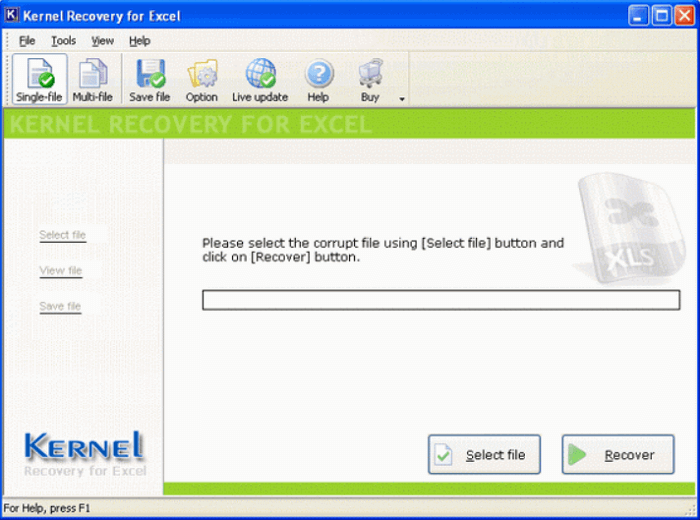
Pros:
✅ It retrieves complex components from a corrupted Excel file
✅ It repairs Excel error codes
Cons:
➖ It does not save log reports
Top 5. DiskInternals Excel Recovery
This is a resilient Excel file recovery tool designed specifically to restore damaged Excel files safely and securely, regardless of how severely your storage device or the file system is damaged
Diskinternals uses a list of signatures associated with Microsoft XLS format to detect the beginning and end of all Excel files on your hard disk. This feature ensures seamless extraction of data even if the hard disk is no longer accessible on Windows.
Compatibility: XP, 2003, 95, 98, ME, NT, 2000, Server & Vista
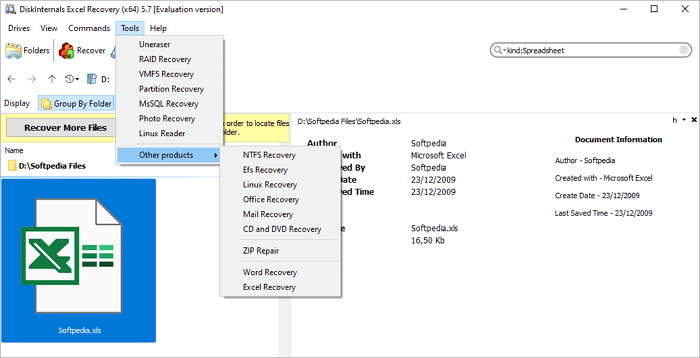
Pros:
✅ Works on all versions of Windows and Microsoft Excel
✅ Does not require complex online services to recover data
Cons:
➖ It has a complex interface
➖ It is quite slow when recovering old files
Top 6. DataNumen Excel Repair
DataNumen is a high-precision XLS repair tool popularly used among professionals. It repairs workbooks, spreadsheets, and all other elements on an Excel file. The software can recover cell data and formulas saved in both custom and standard formats.
This tool utilizes proprietary technology to scan damaged Excel files and repair them without altering or modifying any detail from their original state. It Supports a wide range of Excel files on both Windows and Mac, such as .xlsx, .xlsm, .xlw, and .xls.
Compatibility: All versions of 32/62-bit Windows and Mac
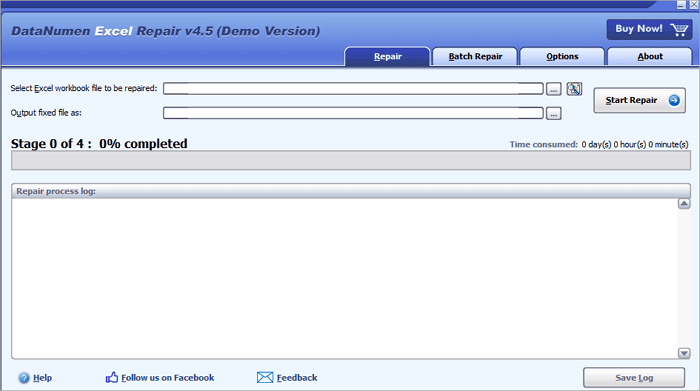
Pros:
✅ It supports 95 languages
✅ Allows repair of Excel files on corrupt media like: Zip disks, CDROMs, floppy disks, etc.
✅ Supports recovery of multiple files at once.
Cons:
➖ Premium version is a bit expensive compared to other software
Top 7. Stellar Repair for Excel
This tool provides a comprehensive solution for recovering corrupt Excel files to their original form. It is capable of repairing several types of corruption errors like: unrecognizable format, invalid file name, unreadable content, etc.
Stellar’s preview option helps you to know the final state of data you will get after the repair process is finalized. This tool is designed to have an easy-to-use interface, with self-explanatory options for a smooth user experience. Just in case you forget the Excel file location, there is an option to search for it.
Compatibility: Windows 10/8/7, Vista, XP
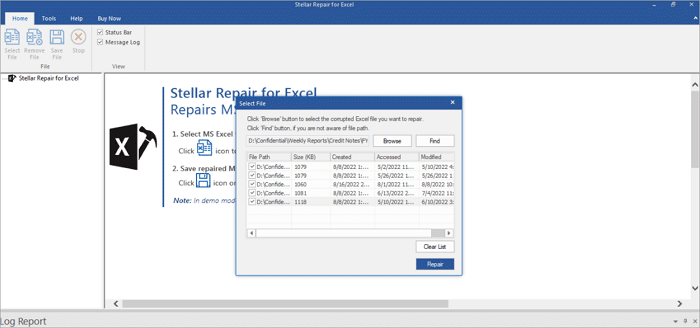
Pros:
✅ High recovering speed with advanced algorithm support
✅ Data can be recovered from formatted hard disks
Cons:
➖ The estimated data scanning time may be longer than what is displayed on the screen
Top 8. Aspose.Cells Excel Repair
Aspose is a highly reputable Excel file repair tool used by many Fortune 100 companies. Their services are online-based; all you need to do is upload the corrupted file and wait till it’s repaired. With Aspose, Excel documents can be compressed and still retain their originality after recovery.
All files are processed using Aspose API, making it compatible with a lot of Excel file types like: .ods, .xlsx, .xlsb, .xls, .xlt, .xlts, etc. Aspose is a stand-alone tool that doesn’t require third-party software like OpenOffice or Microsoft to operate.
Compatibility: Windows, Mac, Android and iOS
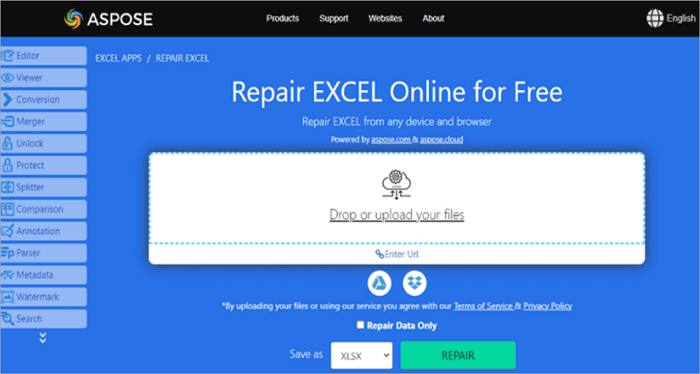
Pros:
✅ Files are safe from third parties as they are deleted 24 hours after it has been downloaded
✅ Does not require any plug-in or software installation
Cons:
➖ Running multiple Excel file recovery at once does affect its performance
Conclusion
After weighing their features and functionality, these are the top 8 Excel corrupt file repair software you can trust to fix Excel corrupt files.
Having your Excel file corrupted is something that can happen without prior notification. The best way to control this is to back up your files regularly, and also have reliable Excel repair software like ONERECOVERY.
Related Posts:
👉 How to Recover Unsaved Word Documents
👉 How to Recover Deleted or Unsaved PowerPoint Files
👉 Solutions to Lost/Damaged Zip File Recovery
Vanessa is a professional editor with a strong foundation in computer information technology. Since graduating, she has dedicated her career to create content in IT fields. In the past three year, she has accumulated sufficient knowledge in data recovery, computer problems troubleshooting and application of multimedia software.
She has been trying her best to bridge the gap between complex technical concepts and accessible, reader-friendly content.