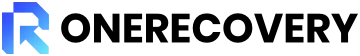With social media going viral, we increasingly love to take perfect photos and share them with friends or social media platforms. When shooting photos, the lack of light in the camera sensor or incorrect camera settings may cause a photo underexposed.
But fret not. There are effective methods to fix underexposed photos easily. In this guide, learn what may cause photos to be underexposed and how to fix underexposed photos with different helpful tools.
What Causes Underexposed Photos
Several wrong settings may cause your photo to be underexposed. Here are the common reasons. Figure them out and try to fix underexposed photos by rectifying these wrong settings.
1️⃣ Incorrect Exposure
Using the incorrect exposure when shooting could be one of the causes of your underexposed images. There are instances when your surroundings’ lighting changes, and you must adjust your camera settings accordingly.
2️⃣ Flash Configurations
Photos taken with flash settings typically tend to be dark. Sometimes the shutter speed is too quick for the flash to keep up with, or your flash just doesn’t fire.
3️⃣ Metering
Your metering mode may result in dark photos even if your exposure and flash settings are perfect. If the image background is too black or too bright, it could be hard for the camera sensor to read. This could result in inaccurate reading and an underexposed picture.
How to Fix Underexposed Photos in Lightroom
Adobe Lightroom is a high-quality photo editor to correct photo exposure, contrast, highlight, shadow, etc. Lightroom has a modern, simple user interface. It has progressive disclosure, which means that when you need more sophisticated tools, they become visible first. Lightroom now is available on PCs, Macs, and mobile phones.
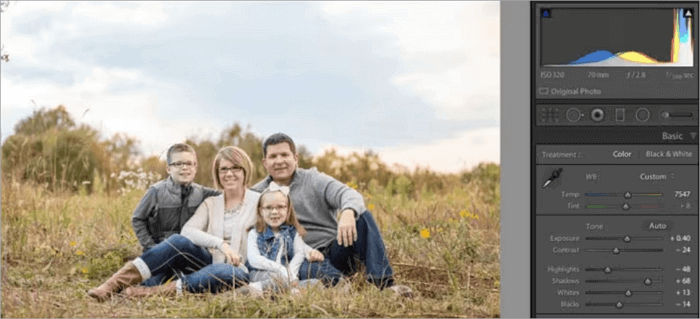
Check how to fix underexposed photos with Lightroom in the following steps:
Step 1. Download and install Lightroom on your device. Then open the underexposed picture in this software.
Step 2. If you wish to brighten the entire image, click on the exposure tool and drag the slider to the right. You must use the tone curve, brightness slider, local adjustment tools, and basic panel sliders if you decide to brighten specific areas of your underexposed picture.
Step 3. Click and switch between moving the black and shadow tools to the right. It wouldn’t change the brightness areas of the underexposed picture; it would simply make the dark portions brighter.
How to Fix Underexposed Photos in Photoshop
Another great choice to fix underexposed photos is Photoshop. It is powerful enough to cope with underexposed or overexposed images with shadow and highlight tools within the software. To do so, you just follow these steps:
Step 1. Install Photoshop and launch it. Then open your underexposed photo.
Step 2. Click on the shadow/highlight tool. Your underexposed image’s darkest area is brightened by the shadow slider, while its brightest area is darkened by the highlight slider.
Step 3. Once the preview box is checked, move the shadow slider to the right until the desired appearance of the dark portion of the image’s details appears.
Step 4. If you want to slightly darken the photo’s brightest areas, navigate to the highlight slider. This tool makes certain additional information visible that would otherwise be obscured by the lights. Open Photoshop’s Levels tool and make exact adjustments based on the histogram. Using Ctrl + L on a Windows computer or Cmd + L on a Mac, you can accomplish this.
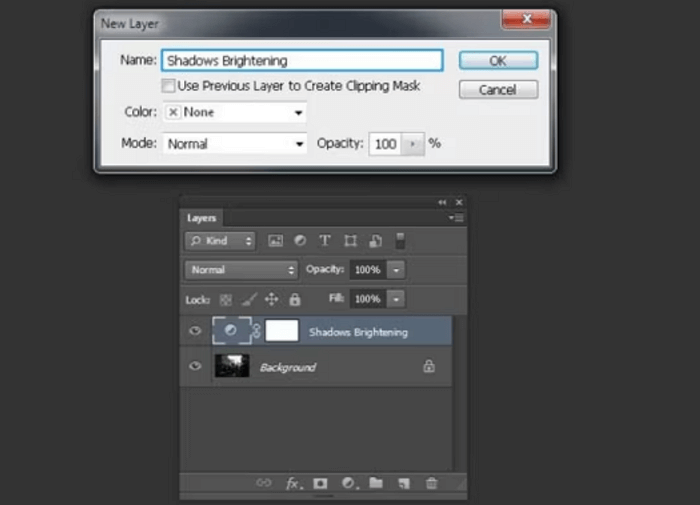
How to Fix Underexposed Photos on iPhone
The inbuilt Photos app allows you to edit those taken photos on your iPhone. To fix an underexposed photo, you can use built-in filters or adjust exposure, brightness, shadows, and other parameters manually. See how to fulfill that in the following guidelines.
How to fix underexposed photos on iPhone with Filters:
Step 1. Open the Photos App on your iPhone. Find the picture you want to edit.
Step 2. Select the filter option and choose a bright one.
Step 3. Save the edited underexposed photo.
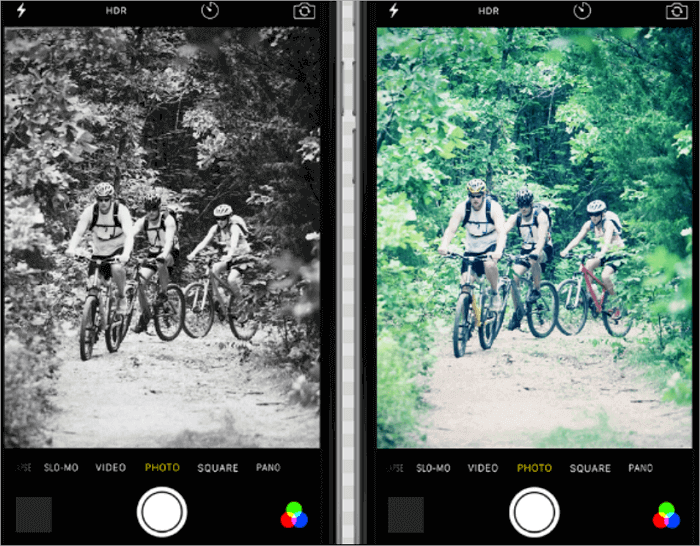
How to fix underexposed photos on iPhone by manually editing:
Step 1. Launch the Photos app and open the target underexposed photo.
Step 2. Adjust the exposure, brightness, shadow, etc. to the extent that you like.
Step 3. Then save the changes.
How to Fix Underexposed Photos with AI
Except for traditional photo editing tools, those powerful AI tools released recently are also effective in fixing underexposed photos. In this section, learn how to easily repair underexposed photos with advanced AI tech.
Method 1. Fix Underexposed Photos with Midjourney
One example of generative AI that can translate natural language commands into visuals is Midjourney. It’s just one of the numerous picture generators based on machine learning that have surfaced recently.
You may use Midjourney to produce excellent photos from straightforward text-based questions. You can also edit and modify photos with text prompts. Things will be easier if you use Midjourney to fix underexposed photos.
Check how to fix underexposed photos with Midjourney:
Step 1. Open the Midjourney website and Sign in with Discord.
Step 2. Subscribe to a Midjourney plan (the lowest plan is $10/month).
Step 3. Locate the server list on the left-hand sidebar of Discord after opening the app. In the server list, click the + button located at the bottom. Click the Join a Server button that appears in the pop-up window.
Step 4. Find any channel with the labels general-# or newbie-#, then pick it. These channels are designed for novices to start utilizing the Midjourney bot.
Step 5. Click the upload file to import your original image file. Or upload your image to a website that will provide a URL for it.
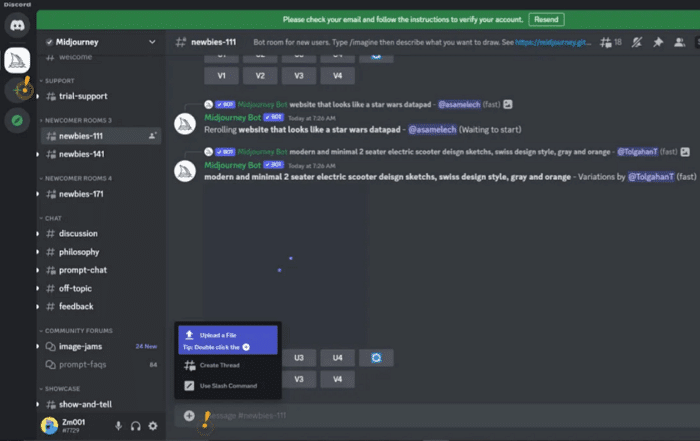
Step 6. Input your text prompts to fix the exposure of the current photo. For example, you can ask it to increase the exposure and brightness of the picture.
Midjourney makes your imagination into reality. It is powerful enough to modify an underexposed photo. However, as you can see, it is paid and complicated to use. If you want to avoid these troubles, you can try another AI photo repair tool below, which is super easy to operate.
Method 2. Fix underexposed photos with AI Photo Repair Tool
ONERECOVERY is a powerful photo repair tool for Windows and Mac users. It can fix a variety of photo issues, like incorrectly exposed photos, old photos, blurry photos, and more. Powered by AI tech, it doesn’t use fixed templates to restore photos but customizes solutions according to different situations. It can process and repair your photo based on the features of your photo.
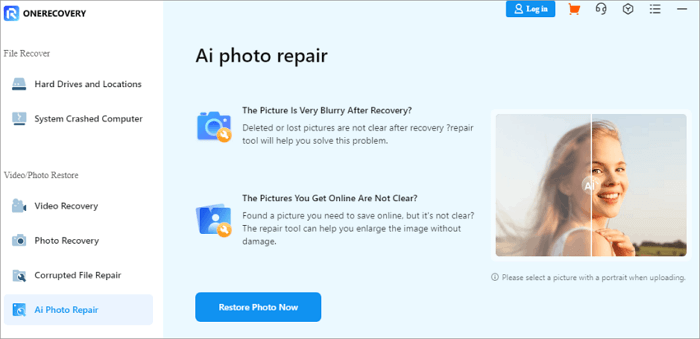
How to fix underexposed photos with ONERECOVERY:
Step 1. Download and install the ONERECOVERY AI photo repair tool and open it. Select the AI Photo Repair feature in the main interface.
Step 2. Upload your photo that needs to be fixed.
Step 3. Wait for the photo repairing process. Then check the result and save the edited photo to your local folder.
Within three simple steps, you can fix the underexposed photos. This AI photo restoration software makes it much easier to cope with various photo problems.
Conclusion
Here, we talked about how to fix underexposed photos in detail. Using the beneficial photo editing and AI photo repairing tools, you can effortlessly repair those underexposed pictures. At the same time, learning some photo-taking skills can effectively prevent you from shooting overexposed or underexposed photos. Just follow the detailed instructions here, and try to fix your photo yourself.
Learn More About Underexposed Photo
Insufficient exposure is a very common problem for everyone who loves photography, but not everyone has a way to deal with it. If you are facing this issue, the following FAQs may solve some of your questions.
What to do if Polaroids are too dark?
You can try to scan your Polaroid photos and repair the dark photos with the recommended AI photo repair tools. In general, there is no way to fix the original dark Polaroid photos. But you can try to learn several shooting skills to avoid taking underexposed photos.
For instance, you can:
- Use the flash
- Have your subject stand in front of the wall
- Never Shoot directly into the sun
- Store your Polaroid film in a cool and dry place
- Check the production data and expiration date of your film pack
How can I make a dark picture brighter online?
To lighten a dark picture online, you can try a dedicated image brightener tool, such as LightX, ONERECOVERY Photo Repair online tool, Pics.io photo brightener, etc. To use an AI image brightener, you just open it online. Then upload your underexposed photo. Wait for the processing course and save the modified result.
How to fix overexposed photos?
Similar to underexposed photos, those overexposed photos are caused by incorrect shooting lights or wrong photo-taking settings. You can also use AI photo repair software, like ONERECOVERY to fix those overexposed photos. Just launch the software and add your overexposed photos, then wait for the auto-processing course.
Post about Photo Restoration:
How to Colorize a Black and White Photo
How to Fix Blurry Profile Pictures
How to Make Procreate Less Pixelated
Vanessa is a professional editor with a strong foundation in computer information technology. Since graduating, she has dedicated her career to create content in IT fields. In the past three year, she has accumulated sufficient knowledge in data recovery, computer problems troubleshooting and application of multimedia software.
She has been trying her best to bridge the gap between complex technical concepts and accessible, reader-friendly content.