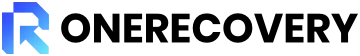Blink Camera is a wireless camera that supports monitoring your home and surroundings. It offers advanced features like motion detection, HD video recording, and cloud storage for captured footage.
However, these files sometimes are prone to be lost or accidentally deleted. Losing videos from Blink cameras may be a frustrating thing to you, but luckily, in this article, we will discuss several ways to recover deleted Blink cameras. Let’s dive into it!
Where are Blink Videos Saved/Stored?
Where Blink Camera stores video clips depends on what device or platform you are using. In this part, we will talk about some of the most popular scenarios and the storage locations in these situations.
Using Blink Mobile App (iOS/Android)
If you are using Blink Camera on a portable device, the video clips captured by Blink will be stored on the Blink app itself. You can effortlessly access the videos by navigating to the video history or gallery section within the app.
Using Blink Sync Module (For Blink XT2 and other systems)
The Blink Sync Module is a little device that can connect all your Blink cameras to a specific IP address. This feature allows you to manage your home security system simultaneously.
Blink Sync Module usually stores Blink video clips in the cloud, so that you can access the captured videos directly from the Blink app or the website of Blink. If you need to increase the local storage capacity of the Blink Sync Module, it also supports adding a USB flash drive.

Can You Retrieve Deleted Blink Videos
As mentioned in the previous part, the storage locations of Blink videos are varied with the device or platform you are using. Similarly, where the videos are stored determines if you can retrieve the deleted video clips since the specific platform has its policies about this issue.
Videos on Blink App
In most cases, you cannot get the recorded video clips back if you delete them directly from the Blink app. When you perform the deletion operation, this app will remove the selected videos from your device, and it doesn’t offer you an option to retrieve the lost data.
Videos on the Cloud
The recorded videos stored in the Blink cloud can also be automatically removed once they exceed the maximum storage time limit. In the US, videos captured by Blink will be stored in the cloud for 60 days while they can only be stored for 30 days in the UK. However, it doesn’t offer you the option to retrieve the automatically deleted videos.
Videos on USB
We mentioned earlier that users can add a USB flash drive to expand the storage capacity. For users who select the USB flash drive as the storage location, only several clicks are required to recover the deleted Blink videos.
So many video recovery tools are available on Mac and Windows. All that you need to do is connect the USB flash drive to the computer and launch the recovery software.
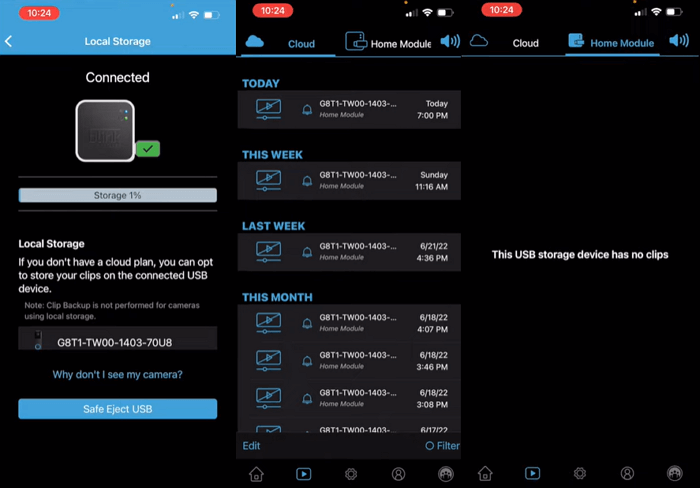
Steps to Recover Data on USB: >> How to Recover Files from a Formatted USB
How to Recover Deleted Blink Videos from USB Flash Drive
First of all, powerful video recovery software is indispensable in retrieving deleted videos from USB flash drives. Among all these options, ONERECOVERY is a recommendable one for both Mac and Windows users.
One of its key features is that ONERECOVERY has a high success rate of recovery, and more than 95% of Blink videos on the USB flash drive can be restored using it. Moreover, this tool supports the recovery of nearly all frequently used video formats, ranging from MP4 and MOV to M4V and FLV.
The intuitive user interface of ONERECOVERY makes it extremely easy to utilize this software to restore Blink videos, even if you don’t have a technical background.
Features:
- Supports the recovery of deleted or lost videos from various storage devices, including USB flash drives, digital cameras, security cameras, and SD cards.
- Restores deleted videos without damaging their original quality.
- Supports 2 different scan models: Deep Scan and Quick Scan.
- Help users restore videos from more than 15 brands of cameras.

Follow these steps to get the deleted Blink videos back:
Step 1. Install and launch ONERECOVERY on your PC or Mac.
Step 2. Connect the USB that stores the Blink videos to your computer.
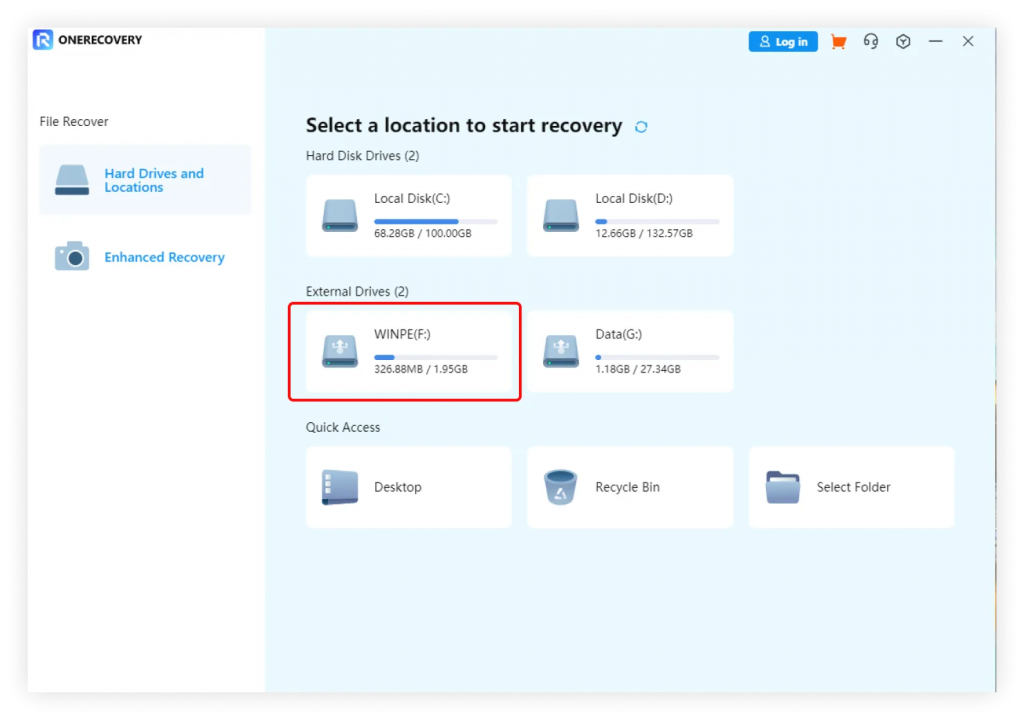
Step 3. Select the folder that stores the Blink videos, and then click on the “Scan” button.
Step 4. After the scanning process is completed, you can preview the videos and select the ones you need.
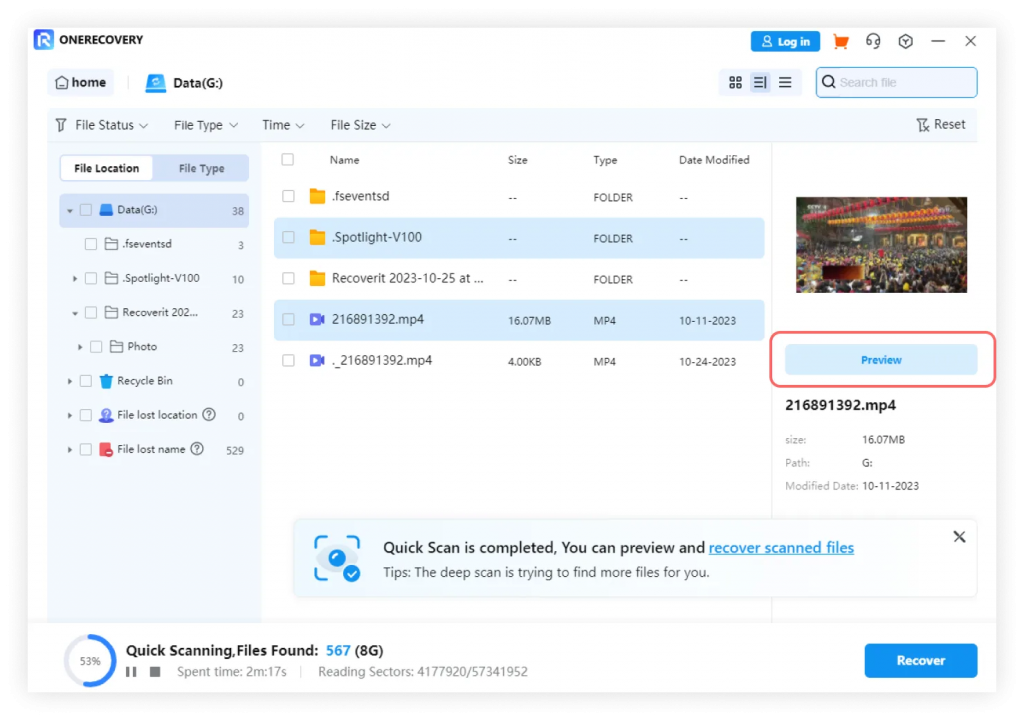
Step 5. Click on the ”Recover” button to restore the Blink video.
Conclusion
In conclusion, Blink videos can be deleted accidentally or removed automatically. However, only a certain part of the videos stored on USB flash drives can be retrieved.
If you happen to need to recover Blink videos from USB, ONERECOVERY is the video recovery software that you can never miss. Download it to have a try.
Frequently Asked Questions About Blink Videos
Although Blink Camera is popular all around the world, not all people are familiar with its functions. So that this part will answer some of the common questions about the Blink videos.
How to Fix the Error that Blink Clip Backup Failed
The most common causes of error are network issues and software version issues. In other words, if you find the Blink app fails to back up the captured video clips, it’s recommended to check the internet connection, update the Blink app, and verify the Blink Sync Module’s online status.
Why Isn’t My Blink Camera Recording
If your Blink Camera cannot record videos, firstly, you need to check the Blink cloud storage capacity. After confirming the cloud storage space is not full, you can test if the motion detection can work normally. Then, ensure the Wi-Fi connection is stable.
Blink Unable to Play Clip at This Time
When you are facing this situation, the most common solution is restarting the app and your device. If this operation cannot solve your problem, it’s necessary to clear the app cache as well as check the internet connection and update the Blink.
More Posts About USB Data Recovery:
Recover Deleted Files From USB Flash Drive on Mac
How to Recover Files from a Virus-Infected USB Drive
Best USB Recovery Software Choices
Vanessa is a professional editor with a strong foundation in computer information technology. Since graduating, she has dedicated her career to create content in IT fields. In the past three year, she has accumulated sufficient knowledge in data recovery, computer problems troubleshooting and application of multimedia software.
She has been trying her best to bridge the gap between complex technical concepts and accessible, reader-friendly content.