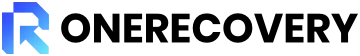Last Updated Date: 4, Dec 2023
The Compact Flash card, commonly referred to as a CF card or Standard Flash card, is a highly efficient storage device that operates at high speed while consuming low power. Developed by Flash.org of the Compact Flash Association (CFA), it is compatible with the ATA interface standard for PCs. CF cards are incredibly versatile and can be utilized in various devices like digital cameras, camcorders, and music players to store photos, videos, audio, and other files.
However, it is crucial to note that CF cards are susceptible to crashing, which can result in data loss. Nevertheless, there are some effective methods for recovering the data that are available to overcome this situation. This article aims to provide you with helpful tips to navigate through the challenges of CF card crashes, so you can benefit from the device without worry.
Causes of a corrupted CF card
A CF card corruption can vary for multiple reasons, the following causes are the most common reasons for the crashes.
- Virus infecting
- logical damage
- Sudden ejection
- Poor connection
No matter what the reason, it will cause data loss. So, when do we know the card is corrupted?
Indications of corrupted CF memory card
When you try to access your data from the CF card of a digital camera or any other device, find out that there are:
- Missing files.
- Error Messages. (“Card not initialized”, “Card is to be formatted now”, and “Unable to access the card” etc.)
- Slow Performance.
- Inaccessible files.
All that means corruption happened to the CF card.
Before recovering
Several things need to be done after you notice a CF card corrupting.
Read-write protection checks:
If the CF card has read-write protection, you will not be able to access the data (an error box will pop up noting you.)
Connection issues:
If the connection between the CF card and the device is loose, the card may not be detected.
Stop using the CF card:
In case the CF is overwritten, that is, stop writing new data into it. You need to stop using it right away after you find the CF card is corrupted.
Do not pay attention to the popping-up window:
If there is a window saying please format your CF card, don’t do that! The possibilities of recovery will be much lower if you format your card.
Prepare an external CF card reader:
There is a possibility that the device is broken instead of the CF card, so you need an external CF card reader to check whether it is corrupt or not.
How to recover files from a corrupted CF card?
To start, remove the card from the device. Next, you will need a CF card reader and a cable to connect it to your computer. Once you have everything set up, you can proceed with the following steps.
Using CHKDSK by Windows
Here’s a helpful tip for recovering a corrupted CF card, which is similar to recovering a corrupted hard disk on a computer. Windows has a useful command-line tool called CHKDSK that can be used for this purpose. The main aim of CHKDSK is to check the integrity of the file system and correct any problems with logical damage. By using this tool, you can recover your corrupted CF card. Here’s how to use CHKDSK:
Step 1: Open the start menu, enter “CMD” in the search box, and a window will pop up (run as an administrator).
Step 2: Type “chkdsk *: /f.” in the window (change * into the drive letter that is assigned to the CF card in the Computer).
Step 3: Wait for the CHKDSK program to end. The whole process may take hours, depending on the capacity of the CF card.
Using recovery software by Third Party Manufacturers
Now, it’s easier than ever to recover corrupted CF cards from the comfort of your own home. Whether you’re playing Switch games or listening to music, you can use recovery software to easily retrieve any format of data you need, without requiring special skills or knowledge.
Good recovery software is designed with a user-friendly interface to ensure a smooth recovery process. And excellent recovery software requires essential features like:
- Supports mainstream devices in the market
- Supports almost all files formats, video formats, photo formats
- Great customer support
- Minimal processing time
- High success recovery rate
- Available for all occasions
- Suit for everyone
- Safe to use
Multiple choices in the market will make it hard to choose. Here’s one that meets all of the above requirements. It’s ONERECOVERY, with notable features, such as sd card recovery, photo, video and audio recovery as well as Mac and Windows recovery, to stand out the most:
- Professional data recovery expert saves you from any data loss including accidental deletion, formatting errors, virus attacks, and more
- Recover 1000+ types of file types from multiple storage devices
- Recover Data from Almost All Types of external devices
- Guarantee 95% Success Recovery Rate
- ONERECOVERY supports almost all Windows operating systems, including Windows 11/Windows 10/Windows 7/Windows Vista/Windows Server 2022/Windows Server 2019/Windows Server 2016/Windows Server 2012/ etc.
- 7*24 customer support
- 7-day money-back policy
- Simple use of four steps to recover a CF card:
Step 1: Run ONERECOVERY first, insert your CF card into the card reader, and connect it to the computer.
Step 2: Select the device as the target location for the process and click on the ‘Start’ button.
Step 3: Start scanning your CF card. The entire process will take a little time, depending on the size of the card.
Step 4: Select the files you want to recover and then click on ‘Recover’. Your files will be recovered on your CF card.
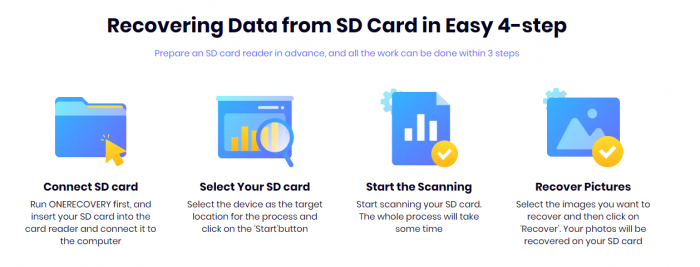
Many users find this software to be a lifesaver as it can assist in recovering files during emergencies, such as important PPTs, cherished photos, and beloved videos. Currently, ONERECOVERY is offering a free trial, and it would be a missed opportunity if you do not take advantage of it.
FAQ
How to avoid CF card corruption?
Do not eject the card while using it suddenly.
Do not use it in improper situations like watery places, oiled places, etc.
Do not use unknown software to open photos in it.
Are CF cards better than SD?
In reality, deciding between CF and SD cards comes down to personal preference and the devices you already own. CF cards have the advantage of huge storage capacity and quick data transfer rates, whereas SD cards are more widely supported and easily accessible.
Is a CF card faster than an SD card?
In fact, there are Write Speed (camera-to-card data transferring) and Read Speed (card to computer). And if a card has one number on the front for speed, it is typically the read speed. Usually, the transfer speed of a CF card is about two times that of an SD card. You can click here to learn more about the speed of SD card.
Does recover a corrupted SD card similar to a CF card?
Yes, if you need to recover a corrupted SD card, you can just employ ONERECOVERY with the same steps.
Final Words
As stated in the beginning, above is the information you need for CF card recovery. To recover a corrupted CF card, why not give a try to the excellent data recovery software, ONERECOVERY.
I’m a tech enthusiast specializing in computer repair and data processing. Outside of fixing gadgets, I love penning articles on computer science. Currently, I’m diving deep into AI and data recovery tech. I’m all about staying on top of the latest in these fields. Excited to bring my passion and skills to the table and collaborate on cool projects!