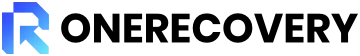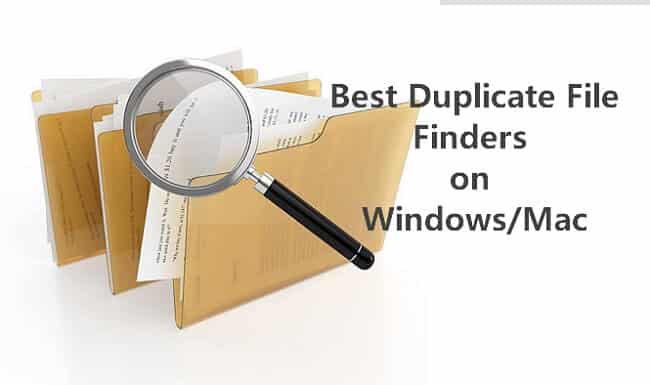The SanDisk memory card is one of the most used storage devices. Its capacity makes it possible to store numerous files containing viable data. At a point, files stored on SanDisk memory cards might be lost whether consciously or unconsciously.
You might lose files saved on SanDisk memory cards when the card has unreadable partitions. Also, physical damage, unexpected power outages, and system crashes are reasons for memory card damage. Whenever data is lost, most people look for solutions immediately. In this post, the best 10 SanDisk recovery software for the recovery of deleted files will be analyzed.
Factors to Consider Before Choosing SanDisk Recovery Software
Before you choose any SanDisk file recovery software, there are a few factors to consider. The following factors assist in identifying and choosing the best software.
Compatibility with SanDisk Devices
It is important to confirm the compatibility of the SanDisk recovery tool with SanDisk devices. You should consider the type of storage device you have, your budget, and the complexity of recovery you need. Choosing a compatible recovery tool can increase the chances of success, ensure data integrity, protect data, and prevent data loss.
Supported File Types
The type of file you want to recover is essential before you select a recovery software. SanDisk memory devices generally support the following file types: audio, images, and video. Some SanDisk SD card recovery software does not support less commonly used formats such as SVG, CDB, MXF, and so on.
Recovery Success Rate
Before you choose any recovery software, ensure the software has a high recovery success rate. This refers to the chances or amount of data that can be recovered from a damaged drive or device. That is, you get to recover a high percentage of lost files.
Top 10 SanDisk Recovery Software on Windows and Mac
There are innumerable recovery software and they all have their characteristics. Here, ten SanDisk recovery software will be accentuated and examined in detail.
ONERECOVERY (Windows & Mac)
ONERECOVERY is a recovery software suitable for SanDisk devices. The software is compatible with Windows and macOS and it can be used to recover deleted files on laptops and desktop PCs. The software is compatible with basic SanDisk file types such as audio, video, and images and can effortlessly recover this data in a few clicks.
This SanDisk recovery tool offers a guaranteed solution for you to perform desktop data recovery without data loss. Besides the various functions, the speed of its data recovery process is also worth mentioning. ONERECOVERY can efficiently restore lost files on the SanDisk memory card regardless of the file format or where it is stored.
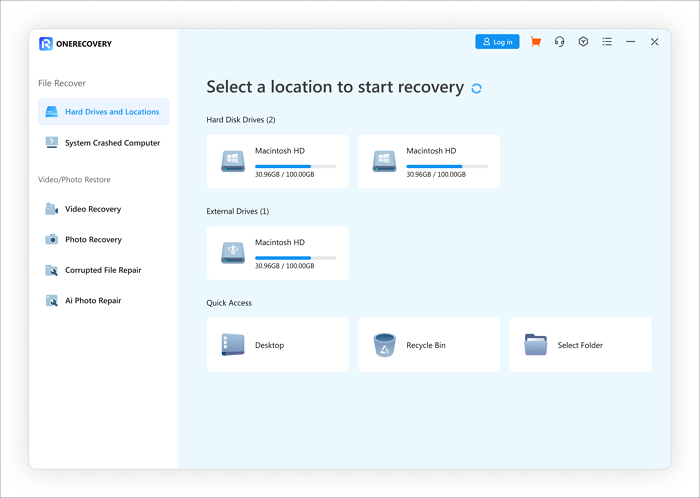
Pros:
✅ 95% success recovery rate.
✅ Intuitive Interface for easy use and faster productivity.
✅ Dual Scan Model: quick scan and deep scan.
✅ Compatible with the latest macOS and Windows.
Cons:
⭕ The recovery software doesn’t support Linux.
If you need detailed tutorials for recovering data on a USB flash drive, the following blogs would be what you are looking for:
- How to Recover Files from SanDisk SD Card
- How to Recover Deleted Files from SD Card on Mac
- How to Recover Deleted Files From USB Flash Drive on Mac
- How to Fix Corrupted and Unreadable USB Flash Drives and Recover Data
Recuva (Windows)
Recuva is a SanDisk free recovery software widely used for Windows devices, it is designed to recover lost and deleted files on your PC. It can be used to restore lost files on a memory card and any rewritable storage media form.
Recuva can make deleted file data unrecoverable by overwriting it, this means if you want to delete data permanently, you can delete using Recuva, and even if another data recovery tool finds the file, it will be damaged, incomplete, or corrupted.
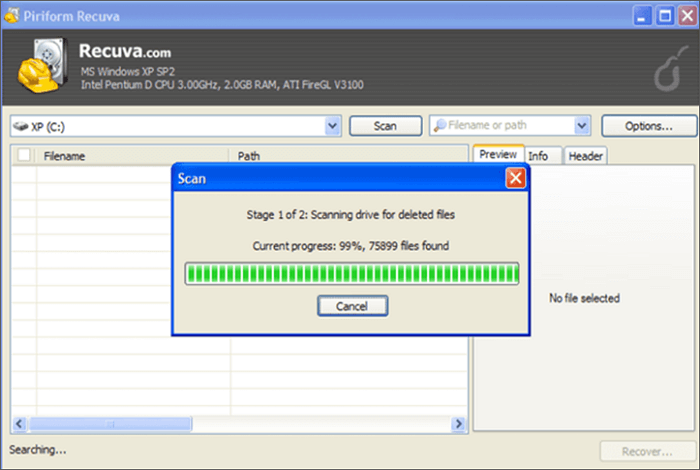
Pros:
✅ Simple and user-friendly interface.
✅ High security and reliability.
✅ Support the “Regular Recovery” and “Deep Scan” scan methods.
Cons:
⭕ Inclusion of numerous features without the permission of the user.
⭕ Windows Operating System based.
⭕ No recent app updates since 2016.
Minitool Data Recovery (Windows & Mac)
Minitool is a SanDisk card recovery software known for its utility on Windows and Mac. The software works perfectly to recover deleted or formatted files on SanDisk hard drives, SD cards, USB flash drives, and others.
Minitool is very easy to use. The software deeply scans and restores lost files within a short time. As a result, users spend little time on their computers to restore data.
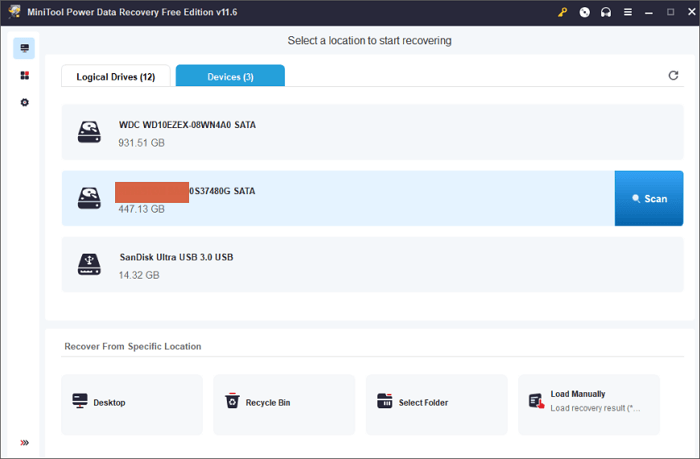
Pros:
✅ Supports Windows and Mac servers.
✅ Receives updates frequently.
✅ Recover all files and prevent data loss.
Cons:
⭕ Mac Users only have access to 1 MB of free data recovery.
EaseUS Data Recovery Wizard (Windows & Mac)
EaseUS Data Recovery Wizard supports the SanDisk SD card recovery on both Windows and Mac. This software recovers lost photos, videos, documents, or audio on a SanDisk SD card, flash drive, or memory card.
The software is suitable for personal, professional, and commercial use. In addition, it can recover deleted partitions, or data lost through OS crash and virus or malware attack.
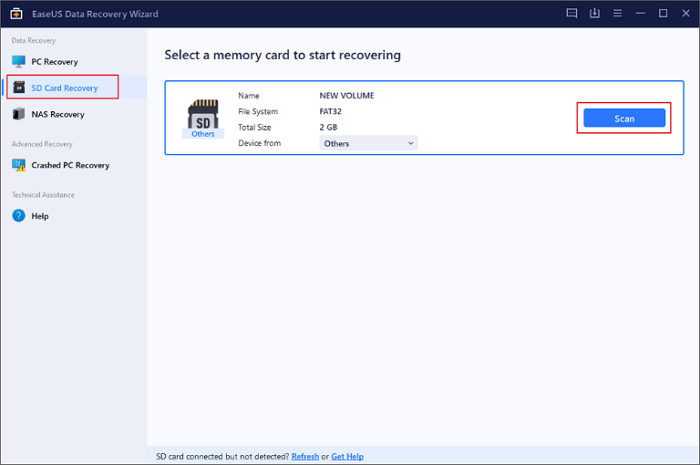
Pros:
✅ Incredible data recovery success rate.
✅ Supports over 1000 system file formats.
Cons:
⭕ Takes too much time to complete a single scan.
⭕ Distinct license for Windows and Mac versions.
⭕ Only 2GB of data can be recovered for free.
TestDisk (Windows, Mac, and Linux)
In 2019, TestDisk was introduced as recovery software. Today, TestDisk is one of the most reliable SanDisk card recovery software. The software supports numerous file systems and it efficiently recovers files you might have deleted mistakenly on your PC. This software works perfectly on Windows, Mac, and Linux.
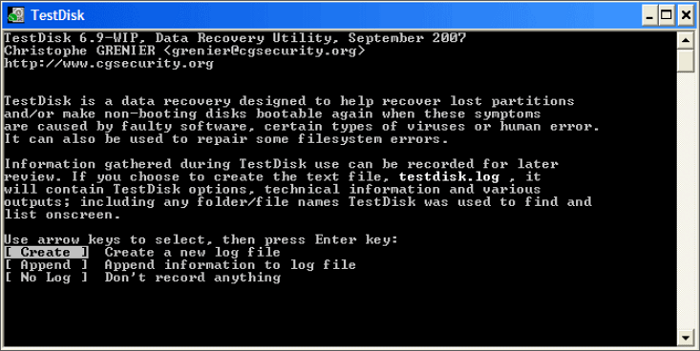
Pros:
✅ TestDisk effortlessly recovers files with 97% accuracy.
✅ Supports numerous file systems.
Cons:
⭕ Slightly complex User Interface.
Disk Drill (Windows & Mac)
One of the most remarkable features of Disk Drill is its simplicity. You do not need any complex software or professional dexterity to recover your deleted files.
Moreover, users have access via downloading and installing it as a SanDisk free recovery software. With new version releases, the software keeps getting better by including better HFS scan, and recovering of relocated files or lost APFS partitions.
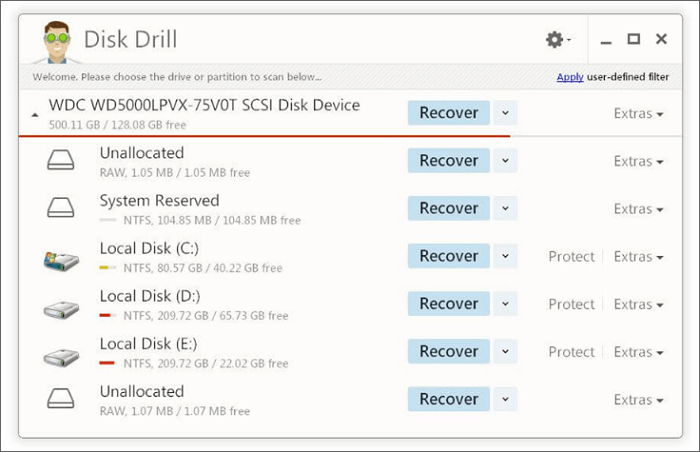
Pros:
✅ Guaranteed unlimited options for data recovery.
✅ Compatible with Windows, Mac, Android, and Linux.
✅ Recovers over 400 MB of data free.
✅ Optimized and intuitive User Interface.
Cons:
⭕ Only 500MB of data can be recovered for free.
⭕ May have issues recovering compressed videos or images.
Stellar Data Recovery (Windows & Mac)
If you delete any of your files, for example, JPG, MP3, JPEG, HEIC, TIFF, BMP, PNG, GIF, PSD, and more mistakenly, you can rely on Stellar Data Recovery to restore them for you. This recovery software effortlessly recovers lost or deleted files on SanDisk USB flash drives, memory cards, or SD cards.
In addition, it restores data from completely crashed systems and corrupted drives. Most interestingly, the software works perfectly on Windows and Mac.
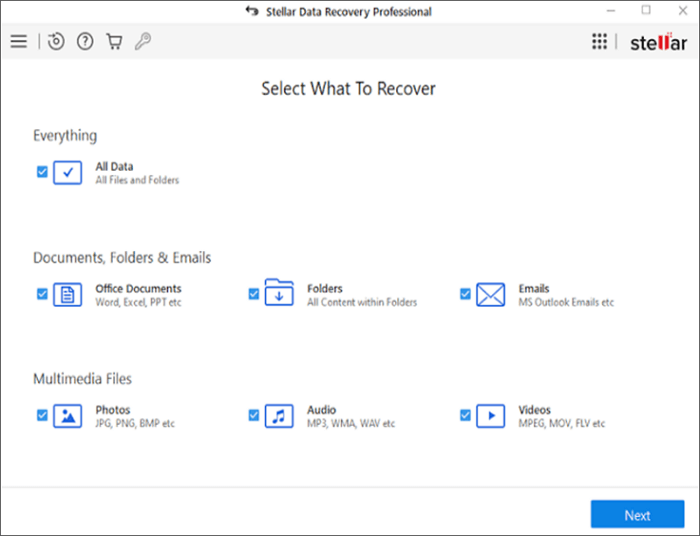
Pros:
✅ Recover deleted documents, photos, and videos.
✅ Accurate and reliable data recovery.
✅ Intuitive and fluid User Interface.
Cons:
⭕ Slow processing of scan results.
Recoverit Data Recovery (Windows & Mac)
Recoverit performs a similar task with other SanDisk file recovery tools on the list. However, it has some peculiarities. The software’s pro version is much cheaper than other recovery software.
It can recover heavy files like enhanced photos and HD videos. In addition, corrupt files can be repaired and restored with the deep scan feature.
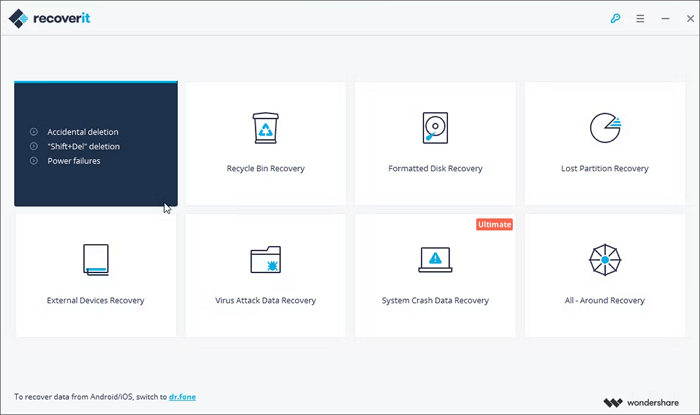
Pros:
✅ Cheaper pro version.
✅ Accurate and reliable scam results.
✅ Very simple, lightweight, and fluid User Interface.
Cons:
⭕ No support for Linux.
⭕ No availability of a portable version.
PhotoRec (Windows & Mac)
Photorec is another recommendable SanDisk recovery tool. The software is designed to recover deleted and lost files including documents, images, videos, and so on.
Photorec is a SanDisk data recovery software that guarantees precise results on every deep scan. The software has remarkable speed and it can be regarded as one of the most powerful data recovery software.
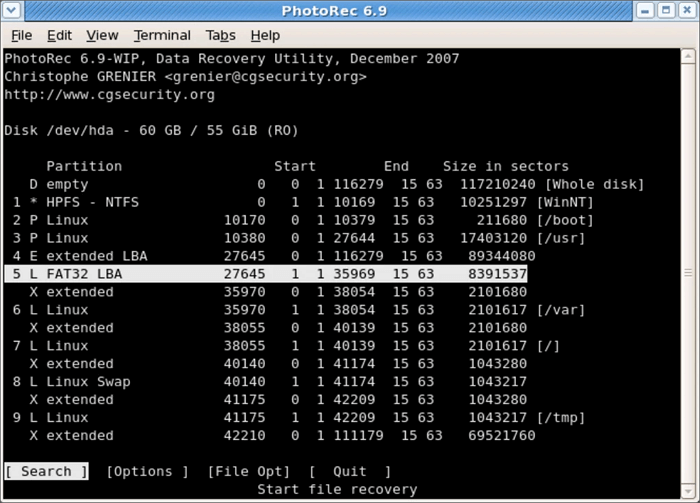
Pros:
✅ Availability of the free version.
✅ Supports Windows, Mac, and Linux.
✅ Best for memory card data recovery.
✅ It can recover video, audio, and numerous data types.
Cons:
⭕ Slightly complex and cannot be used easily by a beginner.
⭕ Extra skills might be required to get the best result.
Puran File Recovery (Windows)
Most of the software on the list has speed but Puran File recovery is unique. The software scans SanDisk USB flash drives, SD cards, and others at a very high speed. The software works perfectly on Windows and Mac.
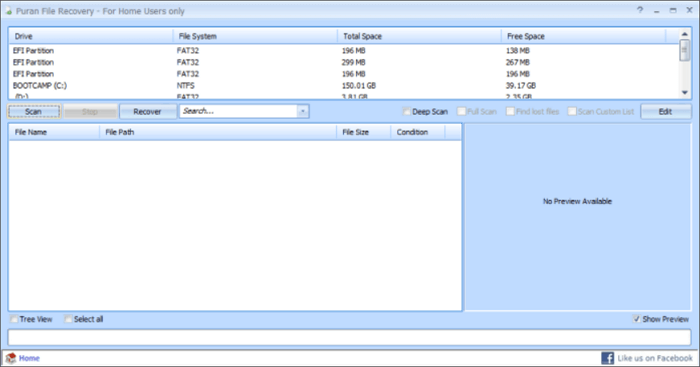
Pros:
✅ Very simple to use and understand.
✅ Compatible with Windows and Mac.
Cons:
⭕ Doesn’t support Linux.
⭕ Limited to personal use only; cannot be used for commercial and business purposes.
Conclusion
Succinctly, the factors to consider before choosing a SanDisk recovery software have been identified and explained. Also, ten different recovery software have been discussed. Each of their features, pros, and cons have been identified.
Certain features like a fluid and easy-to-use User Interface and remarkable scanning speed are common in most of this software. On the other hand, some take time to scan and are not compatible with Linux. This software, for instance, ONERECOVERY has peculiarities and makes it one of the best choices.
Vanessa is a professional editor with a strong foundation in computer information technology. Since graduating, she has dedicated her career to create content in IT fields. In the past three year, she has accumulated sufficient knowledge in data recovery, computer problems troubleshooting and application of multimedia software.
She has been trying her best to bridge the gap between complex technical concepts and accessible, reader-friendly content.