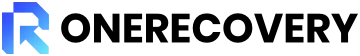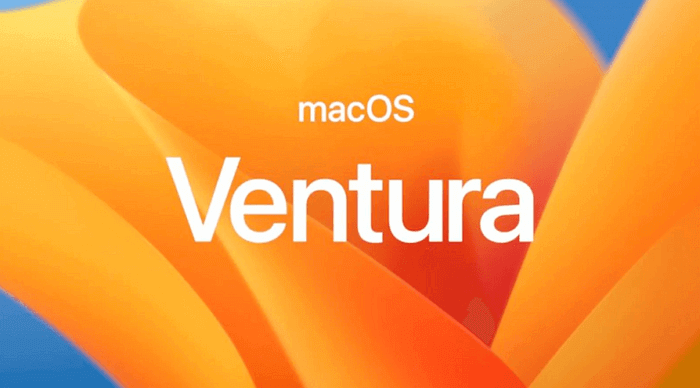Last Updated Date: Jan 15, 2024
Have you ever had a problem with Yahoo Mail not working? For instance, neither your phone nor your computer will be able to receive emails. Or is it just not functioning in Chrome and other browsers? Anyone who has ever dealt with a problem knows how frustrating it can be. If you’re having trouble with Yahoo Mail not working, this article will show you how to solve it in detail.
Symptoms and reason for Yahoo Mail not working
When you open your Yahoo mail, you find that you can not use it. Maybe the program is not responding. Maybe Yahoo mail is down. So, here are some symptoms and common reasons for Yahoo mail issues on a computer or phone.
| Symptoms | Possible Reasons |
| You cannot send or receive messages or email | 🔧Outdated version of the Yahoo app If you’re using an older version of the Yahoo Mail app, you might see some hiccups when trying to send and receive messages. |
| Log-in issues | 🔌Poor internet connection Yahoo Mail will not be able to log you in if the internet connection is slow. 🔩Yahoo mail bugs and glitches At one point, Yahoo was said to be unavailable online(“Yahoo is down”) because of problems with syncing or loading. 📥Cache Issue Cache is a catch-all word for temporary files kept on your device. When the data files are too much, the performance of mail will be dragged down. |
| Message loss problems | 📪Emails get filtered by Yahoo Your emails might get filtered automatically or not be found after being sorted, depending on the filters you’ve chosen. |
How to fix Yahoo Mail not working on Chrome?
Check your Internet Network
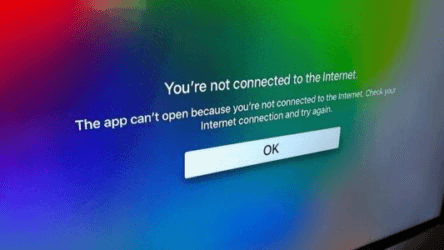
The first thing is to check your internet connection functions well. Any Internet connection problem can lead to Yahoo mail malfunction. Please open a browser like Google, Firefox, safari, etc., to see if the loading is normal or not.
1️⃣On the computer, you can reinstall the internet driver
Step 1: Right-click the Win icon on the taskbar. > Select Device Manager.
Step 2: In Device Manager, open Network adapters > find your Wi-Fi driver.
Step 3: Right-click the driver > select Uninstall device.
Step 4: Remove the drive > click Uninstall.
Step 5: Restart your computer.
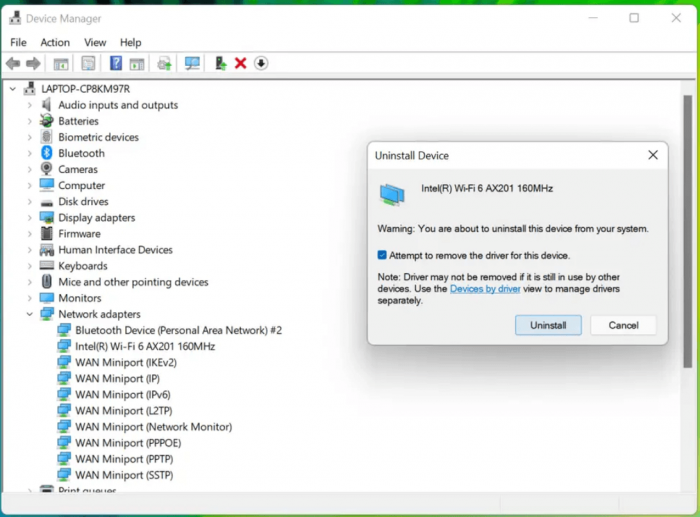
2️⃣You can also refresh the internet by using the cmd utility
Step 1: Search cmd in the start menu > click run as administrator.
Step 2: Type below five separate cmd lines respectively.
netsh winsock reset
netsh int ip reset
ipconfig /release
ipconfig /renew
ipconfig /flushdns
Step 3: Restart your computer to check if the problem is being solved.
Disable Ad-Blocking Software for Yahoo Mail
There is a situation in which the ad blockers can avoid the ads but affect Yahoo Mail, not only interfering with browser performance but also the normal functionality of Yahoo Mail.
Step 1: Open the browser on the computer.
Step 2: Open the Yahoo log-in page.
Step 3: Click the ad blocker.
Step 4: Turn off the BLOCKADS on This website.
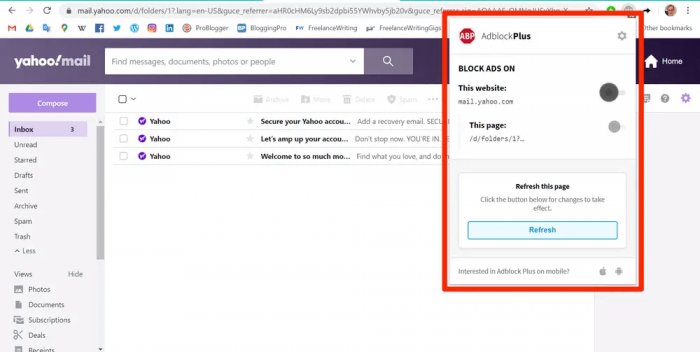
Update your browser
Most of the Yahoo products, including Yahoo mail in a web-based programs, thus, use the latest version of browsers (like Google, Chrome, Microsoft Edge, Firefox, etc.) If updating to the latest version still cannot fix the problem, see the next methods.
🖥️Google Chrome
Step 1: Open Google Chrome
Step 2: Click three dots in the top right place.
Step 3: Select Help > click on the About Google button.
Step 4: Click the Relaunch button.
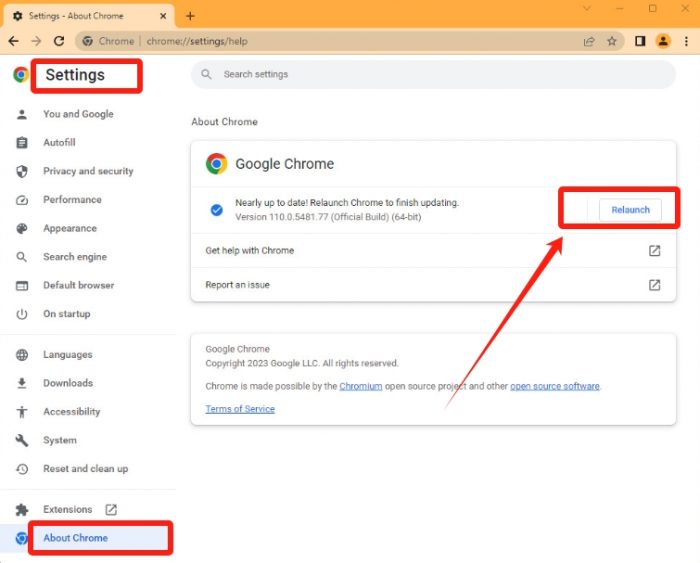
💻Microsoft Edge
Step 1: Open Microsoft Edge.
Step 2: Click three dots in the top right place.
Step 3: Select Help and feedback> click about Google Chrome.
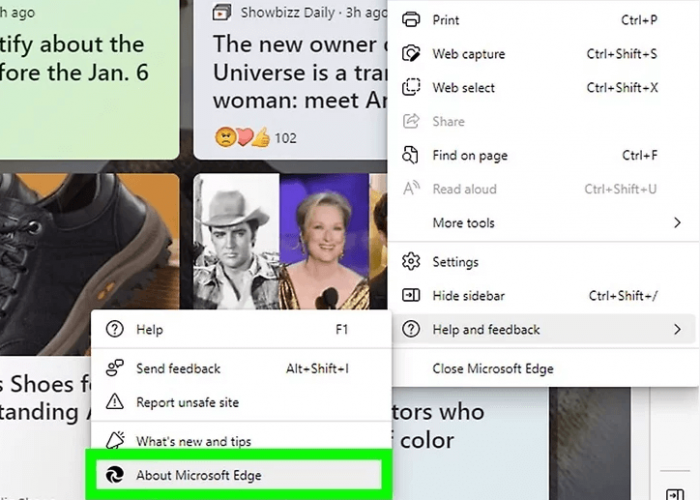
Step 4: After Checking for updates > click Download and install.
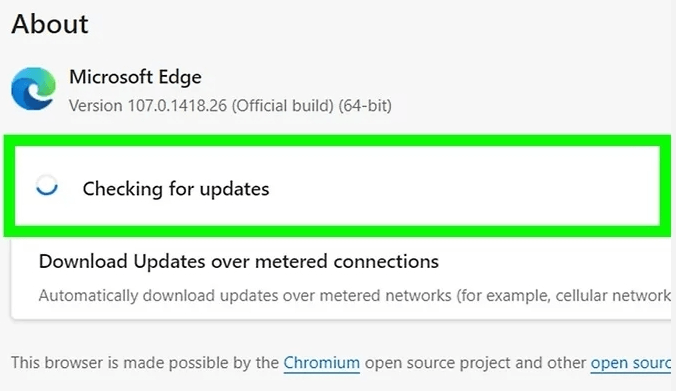
Allow JavaScript on the browser
The mail media files can not be loaded on the browser, that’s maybe the settings on the browser do not allow JavaScript. Here’s how to fix it. We take Chrome as an example.
Step1: Click three dots in the top right corner.
Step 2: Select settings.
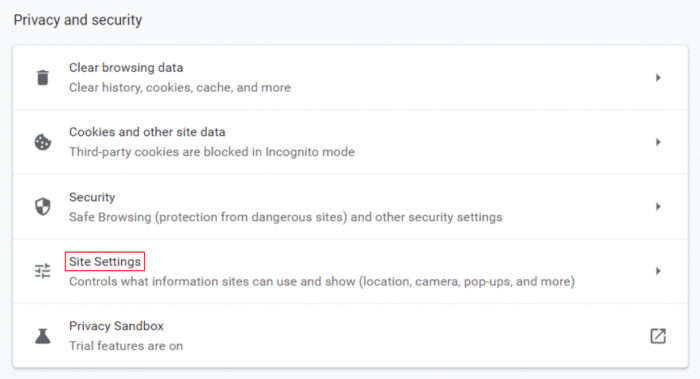
Step 3: Select Privacy and Security.
Step 4: Click JavaScript.
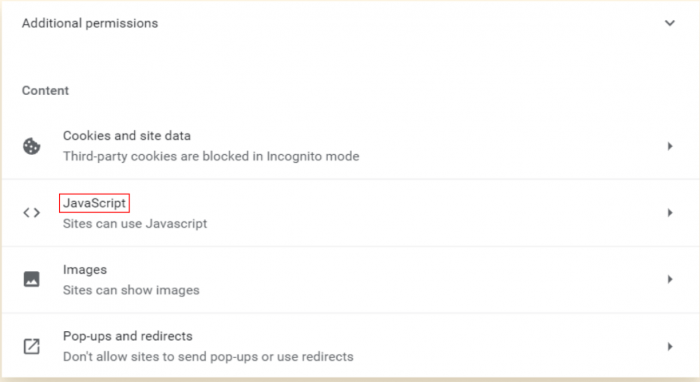
Step 5: Allow website to use Java Script.
Step 6: Restart your browser.
Clear Web Browsers Cache/ Browsing Data
Clearing the temp files that are saved on the device may help you solve the problem. Here we still take Chrome as an example.
Step1: Click three dots on the top right corner.
Step 2: Select settings.
Step 3: Select Privacy and Security.
Step 4: Click Clear browsing data.
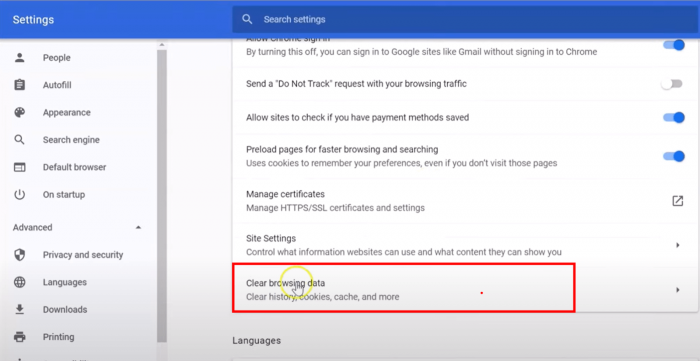
Step 5: Click Clear data.
Step 6: Restart your browser.
Check For The Correct Server Address
Make sure you use the right server address when logging in you Yahoo mail account.
Step 1: Click the gear icon on the top right corner.
Step 2: Click more Settings.
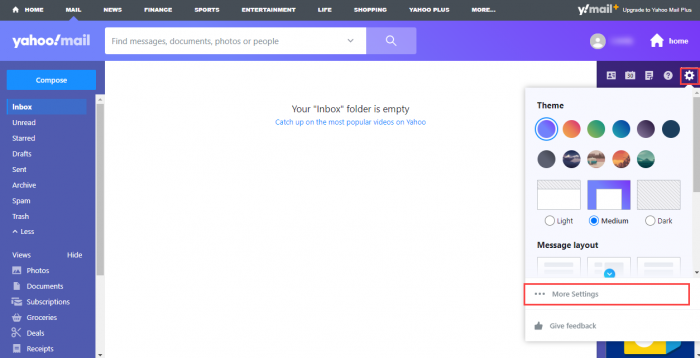
Step 3: Click mailbox. > select Add mailbox.
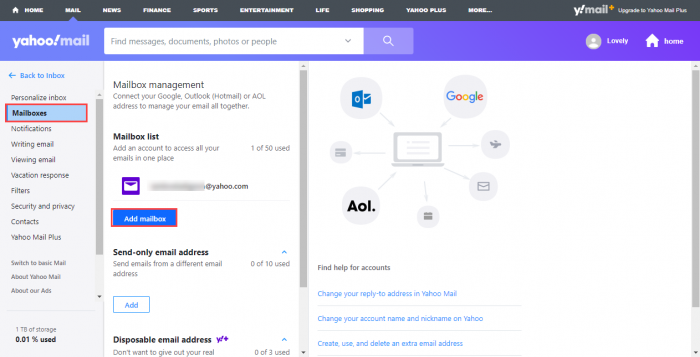
Step 4: Click Other.
Step 5: Fill out the server below> Click Save Change.
POP3 incoming mail server
pop.mail.yahoo.com (port 995 and SSL is required).
IMAP incoming mail server
imap.mail.yahoo.com (port 993 and SSL are required).
SMTP outgoing mail server
smtp.mail.yahoo.com (port 465 or 587 SSL is required).
Check Your Contact List for Blocked Senders
Your Yahoo mail does not receive any messages problem may because you have accidentally blocked the contacts of your contact list. Here’s how to solve it.
Step 1: Open your Yahoo mail.
Step 2: Go to the Security and Privacy settings.
Step 3: Check if there are any blocked addresses and release them.
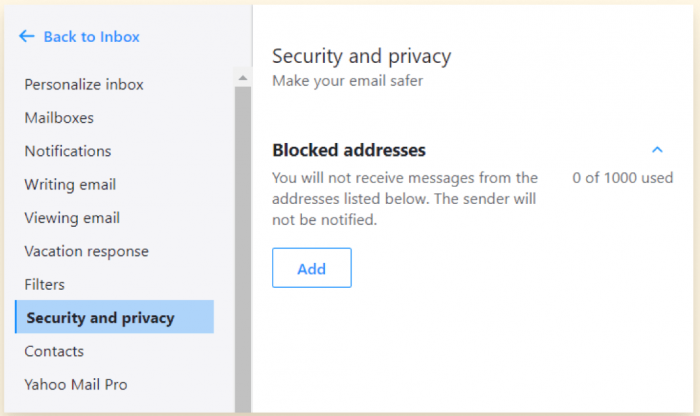
Change or Remove your Reply-To Address
Step 1: Go to the settings.
Step 2: Select Mailboxes.
Step 3: Select the address you want to remove or change under the Send-only email address section.
Step 4: Select remove send-only address > confirm prompted.
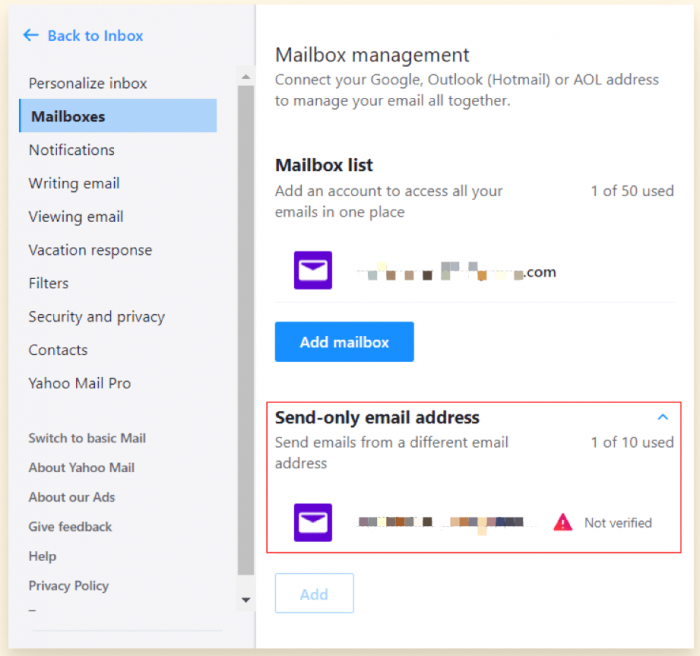
Turn off Your Security Programs
Some antivirus software or Windows security programs will interfere with Yahoo Mail. So, you need to temporarily disable them.
Step 1: Go to the computer settings.
Step 2: Click Windows Security from the list > click the Open Windows Security button

Step 3: Click Privacy & Security > choose Virus &Threat protection.
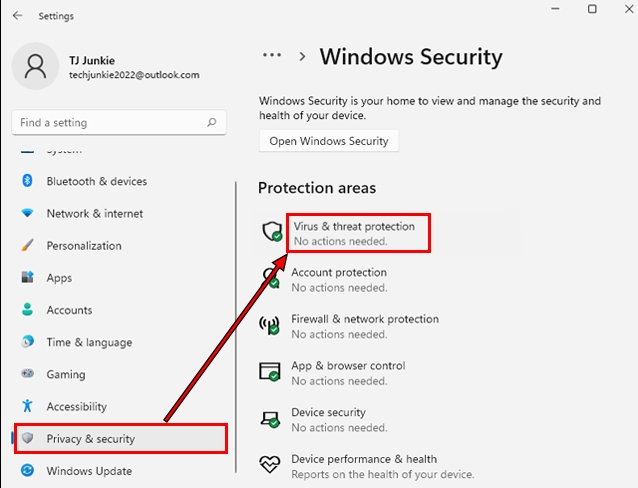
Step 4: Click Manage Settings.
Step 5: Turn off the choice under Real-time protection if off, leaving your device vulnerable option.

Frequently Asked Questions
How to fix Yahoo mail not receiving emails?
According to Yahoo official, if you don’t receive an email on your mobile device, you can log in to Yahoo on your computer to see if there is a new email, and if that doesn’t work, you can also go to Yahoo Settings -> Security & Privacy section to check if you’ve blocked someone’s address. Finally, don’t forget to check your Yahoo spam emails folder, as your emails may have been filtered out by automated email filters.
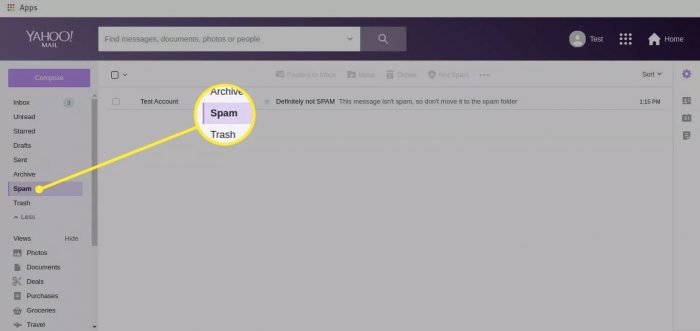
How to log out of Yahoo mail on iPhone?
It’s easy to sign out of Yahoo mail on iPhone. Just go to Settings on your iPhone, and scroll down until you see the Passwords&Accounts button.
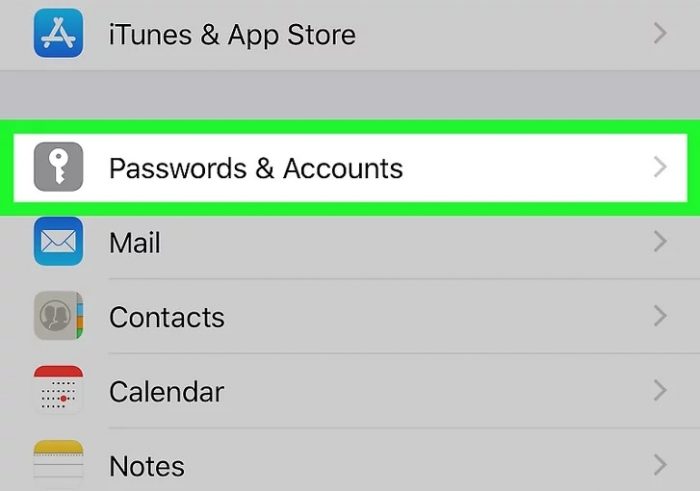
Click it and tap your Yahoo Mail account under “Accounts.”
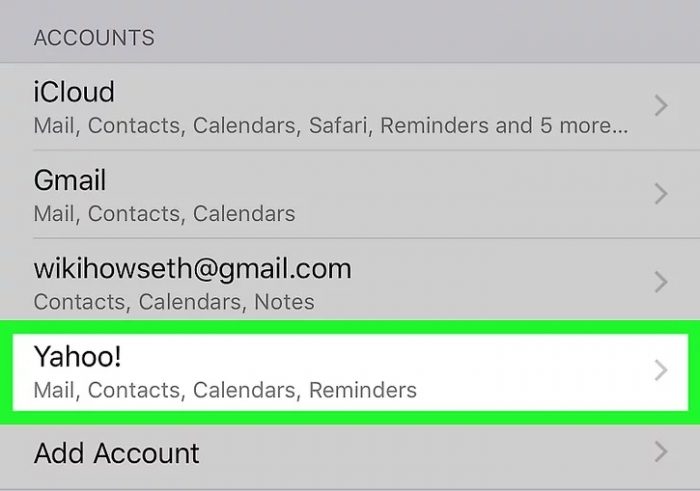
Choose “Delete Account” and tap the “Delete from My iPhone/iPad” button in the confirmation pop-up.
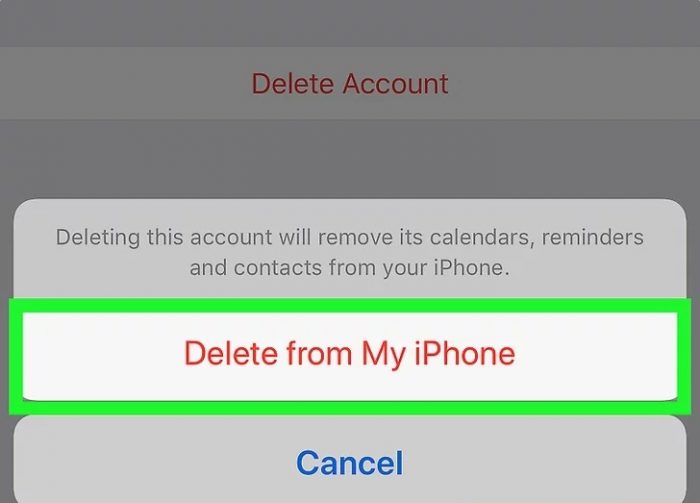
How to delete folders on Yahoo mail?
Step 1: Log in to your Yahoo Mail
Step 2: Locate the folder in your Yahoo mail inbox
Step 3: Click the small gray arrow pointing down next to the name of the folder you want to delete to delete the folder in Yahoo Mail.
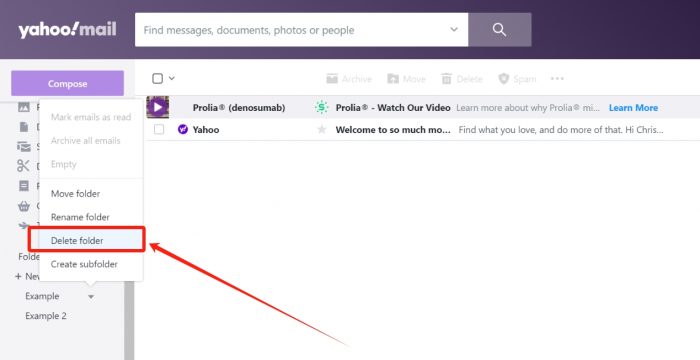
Conclusion
In this article, we offer 9 ways to fix Yahoo mail not working on Chrome problem, and they may help you solve your Yahoo mail issues. You can try them one by one. Besides, you can also contact Yahoo officials or report any other problems you have encountered to them.
I’m a tech enthusiast specializing in computer repair and data processing. Outside of fixing gadgets, I love penning articles on computer science. Currently, I’m diving deep into AI and data recovery tech. I’m all about staying on top of the latest in these fields. Excited to bring my passion and skills to the table and collaborate on cool projects!