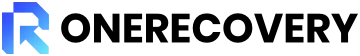Lost photos are synonymous with lost memories. Whether mistakenly or intentionally deleted, these things happen. It can be very upsetting when your memory card is corrupted or all your photos are erased. This can be caused by several reasons, such as hardware failure or malware attacks.
Fortunately, there are easy steps on how to recover deleted photos from SD cards. Exploring these steps will get you your photos back in one piece.
Preparation for SD Card Photo Recovery
Before learning how to recover pictures lost due to SD card formatting or other reasons, you need to understand how they work. Also, you need to get some essential tools for the SD card photo recovery process.
🎞️ Understand Memory Cards
Memory cards come in various types, such as SD cards, microSD cards, etc. They are non-volatile, meaning that they retain data when they are not inserted into a device. Also, when a photo is deleted, it’s not immediately erased. Rather, the space it occupies is marked as empty for the acceptance of new photos.
Once you notice a photo omission, you must stop using the SD card. Continued usage of the SD card makes it more liable to overwriting, making it difficult to restore deleted photos from SD card.
🛠️ Get Essential Tools to Recover SD Card Photos
There are 3 major tools you need to recover SD card deleted photos. They are:
➤ Card Reader: Insert the SD card into the card reader, then connect it to your computer or Mac. This ensures direct access to the memory card’s data.
➤ Computer/Mac: This will serve as the display unit to show the photo recovery process and manage the recovered data.
➤ Photo Recovery Software: Get reliable photo recovery software like ONERECOVERY that will facilitate the retrieval of your lost photos.
How to Recover Deleted Photos from SD Cards on Windows and Mac
Struggling to restore erased pictures from SD cards on Windows or Mac? Your next viable step is to use ONERECOVERY – a trusted data recovery software. It is a premier choice for Windows and Mac data recovery, trusted by many experts worldwide for its high success rate and ease of use. This tool comes with the following key features:
✅ ONERECOVERY doesn’t just retrieve lost photos from SD cards, it is capable of recovering lost photos on over 2000 storage devices, including HDD, SSD, USB flash drive recovery, etc.
✅ This software supports all photo formats, such as GIF, JPEG, PNG, WebP, etc.
✅ It can restore high-resolution photos and videos like ultra HD, 4K, and 8K.
To retrieve lost photos from SD card using this software, follow these procedures:
Step 1. Insert your SD card into the card reader and connect it to your PC.
Step 2. Launch the software and choose the external disk drive (i.e., your card reader). Then, initiate the scanning process.
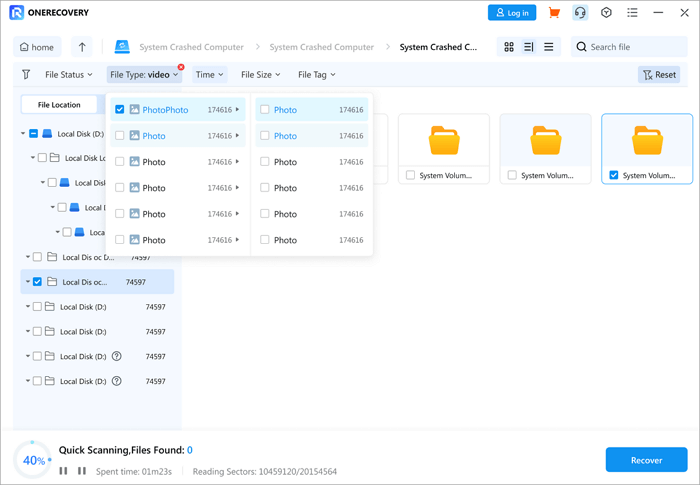
Step 3. The software will thoroughly scan the SD card to display all data, including the deleted, corrupted, and existing ones.
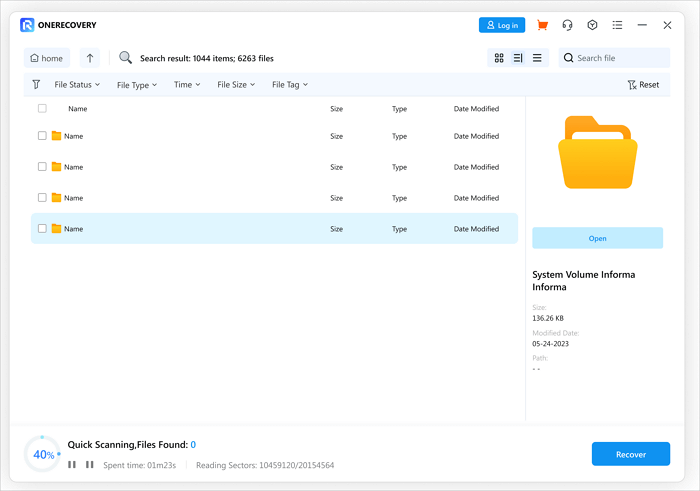
Step 4. Preview the photos and click “Recover” for the ones you want to restore.
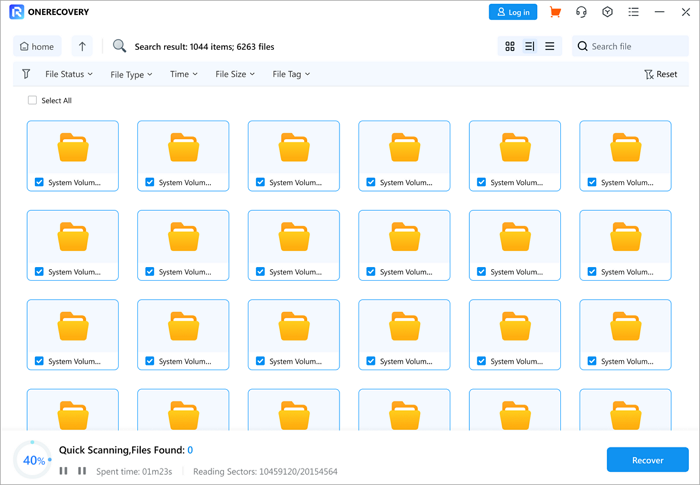
How to Recover SD Card Deleted Photos on Android
Memory card deleted photo recovery on Android has become more convenient than it was some years back thanks to the advancement of technology.
There are 2 basic methods to retrieve deleted images from SD cards on Android, which are:
Connect Android Phone to PC
In case the SD card is infected by a virus, it’s important that you first install an antivirus to remove the virus before connecting it to your PC. Also, check if the file system of the SD card is compatible with your PC to avoid the situation of the SD card not working on your PC.
How to undelete photos from SD cards:
- Step 1. Insert the SD card into your Android device, and connect it to your PC.
- Step 2. For this to work, the data recovery software (like ONERECOVERY) must be installed on the PC.
- Step 3. Launch the software and then select your Android phone as the target device.
- Step 4. Initiate the scanning process and click on Recover to retrieve the photos.
Retrieve Photos from Cloud Storage
Aside from storing photos on SD cards, Android users can take advantage of cloud storage apps like Google Photos, OneDrive, and Dropbox to save photos. With these apps, you can even recover SD card photos from other Android devices.
To do this, follow these steps:
- Step 1. Launch the cloud storage app and log in to your account.
- Step 2. Go to the Photo Folder.
- Step 3. Select the photos you want to recover.
- Step 4. Depending on your cloud storage, click on “Download” or “Restore”.
How to Undelete Photos from SD Card with Data Recovery Service
The recovery of deleted photos from SD cards through a data recovery service is a very practical and advanced solution that increases the chances of recovering your lost photos. It works for more complex data loss situations like corrupted files.
Individuals with limited technical knowledge, as well as people who don’t have backups like cloud storage, can benefit from the simplicity of data recovery software. It practically handles the whole recovery process.
However, a reliable data recovery service cannot be accessed for free. It can be expensive.
Conclusion
How to recover deleted photos from SD cards? It is easy and convenient with the use of data recovery software like ONERCEOVERY. In addition to using third-party software, you can also turn to a professional data recovery service. With it, you are guaranteed to retrieve your lost photos in their original state.
Also, understand that immediately your photos stop showing on your SD card, they are not yet permanently gone. They are just invisible in the occupied space until they are overwritten with new data. Therefore, don’t add extra data on the SD card when you notice missing photos.
FAQs about SD Card Pics Recovery
These are answers to some other questions that can help you restore erased pictures from SD cards.
What is the most suitable software for SanDisk card photo recovery?
If you are troubled by the problem “how to recover data from SanDisk flash memory cards“, there are several SD card photo recovering tools that are worth trying:
- ONERECOVERY
- Disk Drill
- EaseUS
- PhotoRec
- Recuva
How to recover deleted files from SD cards?
ONERECOVERY is a proficient software capable of recovering deleted files from SD cards through these simple steps:
- Download and install the data recovery software on your PC or Mac.
- Connect your SD card and launch the software.
- Click on the SD card folder and initiate the scanning process.
- After the scan is completed, preview the data and click Recover.
How to recover photos from a camera memory card?
Use data recovery software like ONRECOVERY. Insert the memory card into a card reader, then connect it to your PC. Ensure the software is installed on the PC. Launch it and start the scanning process to recover your photos.
Vanessa is a professional editor with a strong foundation in computer information technology. Since graduating, she has dedicated her career to create content in IT fields. In the past three year, she has accumulated sufficient knowledge in data recovery, computer problems troubleshooting and application of multimedia software.
She has been trying her best to bridge the gap between complex technical concepts and accessible, reader-friendly content.